| |
 n October 16, 2000, the NLM Gateway was released to the public. The NLM Gateway (http://gateway.nlm.nih.gov) is a new Web-based system that allows users of NLM services to initiate searches in multiple retrieval systems from one interface (see Figure 1), providing "one-stop searching" for many of NLM's information resources. The NLM Gateway was developed by the Lister Hill National Center for Biomedical Communications.
n October 16, 2000, the NLM Gateway was released to the public. The NLM Gateway (http://gateway.nlm.nih.gov) is a new Web-based system that allows users of NLM services to initiate searches in multiple retrieval systems from one interface (see Figure 1), providing "one-stop searching" for many of NLM's information resources. The NLM Gateway was developed by the Lister Hill National Center for Biomedical Communications.

Figure 1 - The NLM Gateway Home Page
Target Audience
One target audience for the Gateway is the Internet user who is new to NLM's online resources and does not know what information is available or how best to search for it. This audience may include physicians and other health care providers, researchers, librarians, students, and increasingly, patients, their families, and the public. Other users may find the Gateway useful for an overall search of NLM's information resources. Some searchers may locate what they need immediately, while others may utilize the Gateway as an initial tool before going to other NLM search services such as PubMed and MEDLINEplus.
Gateway's Scope of Coverage
The Gateway connects users to multiple NLM retrieval systems and also provides a search interface for its own collections. These collections include various types of information that do not logically belong in PubMed, LocatorPlus, or other established NLM retrieval systems (e.g., meeting abstracts and pre-1966 journal citations; see the article "Organization of National Library of Medicine Bibliographic Databases" published in the May-June 2000 issue of the NLM Technical Bulletin). Verity®, a commercial full text retrieval system, is the backend system providing access to the Gateway's own collections. Please note, other NLM systems (e.g., PubMed, LocatorPlus, MEDLINEplus) will retain their own search interfaces and will continue to be publicly available.
With information from many different resources, the Gateway uses data categories as its organization scheme. Each database or information resource is a collection, and each collection is assigned to a category. Categories are based primarily on information format, with the exception of consumer health. While consumer health information may potentially be found in any category, the consumer health category highlights information intended primarily for patients, their families and the general public.
The Gateway will provide access to the information found in an increasing number of NLM retrieval systems in several phases. In the first phase, users are able to access information from the collections in the table below. Collections that will eventually be found only in the Gateway are denoted with an asterisk (*). They are now also searchable via Internet Grateful Med (IGM), a system that will be retired in phases over the coming months.
| Category | Collection | Data type |
|---|
| Journal Citations | MEDLINE/PubMed | journal citations, 1966 to present (some 1965) |
| OLDMEDLINE * | journal citations, 1958 - 1965 |
| Books / Serials / AVs | LocatorPlus | catalog records for book, serials, audiovisual materials |
| Meeting Abstracts | AIDS Meetings * | professional meeting abstracts on AIDS/HIV |
| Databanks | HSRProj * | Health Services Research Projects in Progress |
| Consumer Health | MEDLINEplus Health Topics
| information on health topics |
| MEDLINEplus Drug Information | information on generic and brand name drugs |
Gateway access to additional NLM retrieval systems will happen over time in several development phases. Among the
resources to be added to the Gateway are Directory of Health Organizations (DIRLINE), ClinicalTrials.gov, and Health Services/Technology Assessment Text (HSTAT).
Training Available
Begining in January 2001, the NLM Gateway will be included in NLM training courses. Training will be available in the one-day "Keeping Up with NLM's PubMed, the NLM Gateway and ClinicalTrials.gov" class and the two-day "Introduction to Web-based Searching: Using PubMed, the NLM Gateway and ClinicalTrials.gov" class. More information on the training classes and class schedules may be found on the National Online Training Center Web site.
Searching the Gateway
Searching in the Gateway is easy. Simply enter one or more search terms or phrases in the search box found at the top of any Gateway page. The Gateway search box includes the query box and the Gateway Features bar, which offers access to several Gateway functions. Please note that multi-word search terms should be entered in quotes e.g., "cystic fibrosis" therapy. Users may limit searches to a particular category, and may choose to limit results to English only and one or more publication years. Searching on specific fields of information such as MeSH headings is available, and Boolean operators may be used. A Find Terms capability is available for identifying terms, their definitions, and related terms using Medical Subject Headings (MeSH) and the Unified Medical Language System (UMLS�) Metathesaurus. A search history feature is available for combining search statements. For more information on searching, please review the Gateway's online help.
Once the user has entered terms and clicked on the Search button, the Gateway presents a Results Summary (see Figure 2). A table displays each category with the number of items found, and buttons to display the search results or view the details of the search strategy.

Figure 2 - Gateway Results Summary page
When the user clicks on the Display Results button for Journal Citations, the search results are presented in a brief format (see Figure 3).

Figure 3 - Gateway Results page with journal citations category
Brief formats are customized for each collection, and match the native retrieval system (e.g., PubMed and LocatorPlus) as much as possible (see Figure 4).
 Figure 4 - Brief Item Display From Each Collection
Figure 4 - Brief Item Display From Each Collection
On the Results page (see Figure 3), the user navigates in one of three ways. The next page and previous page arrows allows moving forward or back one page. The Jump to Page button allows users to move to a specific page in the results. Simply type the desired page number in the box, and click on the Jump to Page button. The Jump to Collection button brings the user to the first page of the specified collection. For example, to view OLDMEDLINE results, change the Pick a Collection pull-down menu to OLDMEDLINE, and click the Jump to Collection button. To view the results of another category, click on the Results button on the Gateway Function bar. The Results Summary will be displayed, and the user can choose another category.
To display the expanded view of one item, click the Expand Item button. To manipulate multiple items at one time, use the Download or Display function. Click the Download or Display button, set your choices for number of items, destination, details, and format, and click on the Go button. Results may be displayed in the Web browser, displayed in a text format for printing, saved to a file, or sent via e-mail. The user may view items in a brief, expanded or complete level of detail. Items are available in three formats: unlabelled, labelled (full field name), or export (abbreviated field name). The export format is used for importing data into bibliographic management programs.
For PubMed citations, a Related Articles button is available from the brief and expanded results pages. Links to full-text, when available, are on the expanded results page.
Users can set preferences to adapt the Gateway to their needs, such as specifying
which elements of a record they wish to see in the display of results. A "locker" is used to permanently store selected results for displaying, printing, and ordering. Both features are available on the Gateway Features bar. To take advantage of the Preferences or Locker feature, the user must login to the Gateway after registering for a free User ID and password.
Technical Specifications
On a technical note, the Gateway is written in Java. It uses Common Object Request Broker Architecture (CORBA), an open, vendor-independent architecture and infrastructure that computer applications use to work together over networks. The Gateway uses eXtensible Markup Language (XML) for internal and external messaging. Cookies and Javascript are not utilized in the Gateway. The NLM Gateway runs on a "server farm" of seven small Sun Ultra servers, and two Sun 3500 mid-range servers. Additional servers can easily be added to the "server farm" as the use of the Gateway increases over time. With rare exceptions, the Gateway is available 24 hours a day, seven days a week.
More to Come
More information on searching may be found in the Gateway Help and Frequently Asked Questions (FAQ). Watch future issues of the NLM Technical Bulletin for highlights of specific search features.
By Sonya Shooshan
Lister Hill National Center for Biomedical Communications

Shooshan S. NLM Gateway: Your Entrance to the Knowledge Resources of the National Library of Medicine. NLM Tech Bull. 2000 Nov-Dec;(317):e1.
| |
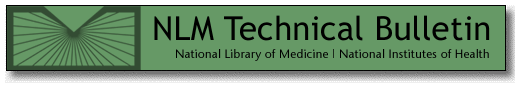
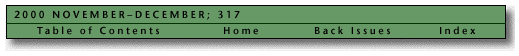



 Figure 4 - Brief Item Display From Each Collection
Figure 4 - Brief Item Display From Each Collection

 n October 16, 2000, the
n October 16, 2000, the