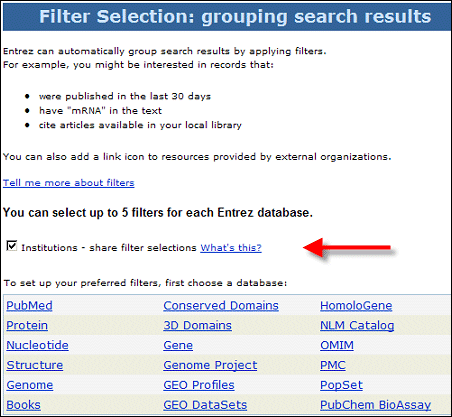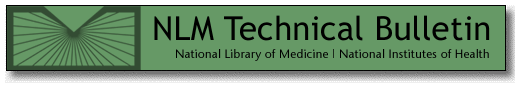
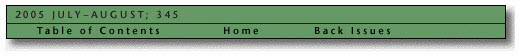
| ||
| August 24, 2005 [posted] October 4, 2005 [note added] | ||
| Share My NCBI Account Settings | ||
|
[Editor's Note: This feature was implemented in PubMed on September 1, 2005.]
Interested libraries should register for a My NCBI account to be used to share settings with patrons. Sign into that account and, using PubMed® Filters as the example, go to the initial Filter Selection screen and check the box for Institutions - share filter selections (see Figure 1). Make up to five filter selections that you think will appeal to the majority of your users. If applicable, make selections for Document Delivery and Outside Tool. Only the settings for a service where the Share Selection box is checked will be shared. For example, if you check to share the Filter selections only, the Outside Tool and Document Delivery Service settings will not be activated through the URL.
Figure 1: My NCBI Filter Selection screen After selecting the features you want to share, the next step is to create a URL using the format: Use this URL to create a link or button for PubMed on your library's Web site, and provide it to your patrons to bookmark in their browsers. A user accessing PubMed using shared settings is not signed into My NCBI - so the My NCBI box in the upper right will not display, "Welcome username." If the user decides to sign into My NCBI with a personal account, the settings for the personal account will take precedent over the library's settings. If, however, a user who has accessed PubMed via a shared account URL decides to register for a personal account, the shared settings will be copied to this new account. The user may then edit the My NCBI settings for the personal account as desired. The settings activated by the URL parameter myncbishare=username will work in conjunction with the URL parameter holding= which activates LinkOut icons. You may want to use myncbishare= with the _fft parameter to share your My NCBI settings and apply your library icon to citations with free full text links. However, the Outside Tool and Document Delivery Service settings in a My NCBI Shared Account, if any, will replace those set by using the parameters otool= or tool=. Settings activated using a My NCBI shared account URL will timeout after eight hours of inactivity. Please note: It is important that library staff store the username and password and the answer to the security question for their shared account in a safe but accessible place; NCBI is not able to provide this information. Keep in mind also that libraries can establish multiple My NCBI accounts, so the account for the shared settings may be dedicated to that purpose.
Kathy Kwan Kwan K. Share My NCBI Account Settings. NLM Tech Bull. 2005 Jul-Aug;(345):e7. | ||

 y NCBI accounts can be configured so that settings for three features (Filters, Document Delivery, and Outside Tool) can be shared by multiple users. Sharing account settings may be useful for libraries to point patrons to their local services from Entrez database search results.
y NCBI accounts can be configured so that settings for three features (Filters, Document Delivery, and Outside Tool) can be shared by multiple users. Sharing account settings may be useful for libraries to point patrons to their local services from Entrez database search results.