



Table of Contents: 2021 JULY–AUGUST No. 441
Chan J. PubMed Update: Improvements to Email, Cite, and Save/Email/Send To. NLM Tech Bull. 2021 Jul-Aug;(441):e1.
The National Library of Medicine (NLM) is continuing to enhance the PubMed user experience based on usability testing, analytics, and feedback from users.
Recent PubMed updates include emailing up to 1,000 citations, saving your most recently used Cite format as a preference, and convenient access to the Save/Email/Send to buttons.
Email up to 1,000 citations
You can now email up to 1,000 citations at a time (increased from 200). Batches of more than 200 citations will be divided into multiple emails, the subject line for each email will include a label indicating [1 of 5], [2 of 5], etc., and results are numbered continuously across emails.
Cite button remembers your citation style preference
Using the Cite button for an item opens a pop-up window where you can copy the citation formatted in four popular styles, with NLM style selected by default (see Figure 1). Changing the citation format to a different style will now be remembered as a preference until your browser data and cookies are cleared.
Please ensure that your browser and provider/institution allow cookies and other browser data for your customized settings to be remembered between visits. See "Cookies" in the PubMed User Guide for more information about how cookies are used and steps to troubleshoot common issues.
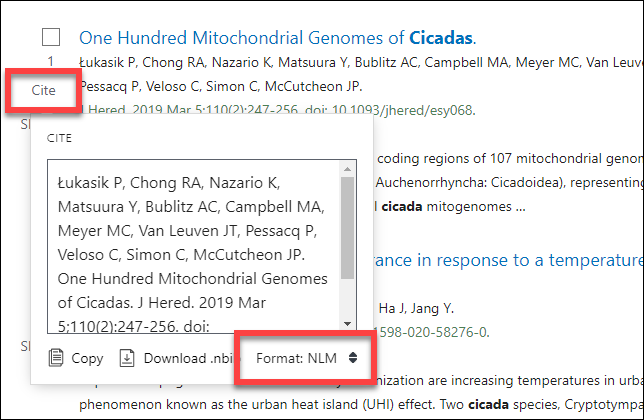
Improved workflow for Save, Email, and Send to
The Save, Email, and Send to buttons are now available to use from anywhere on the Search Results and Clipboard pages. After selecting one or more items, the Save, Email, and Send to buttons will appear at the top of your browser window (see Figure 2). Clearing selected items or returning to the top of the page will hide this interface.
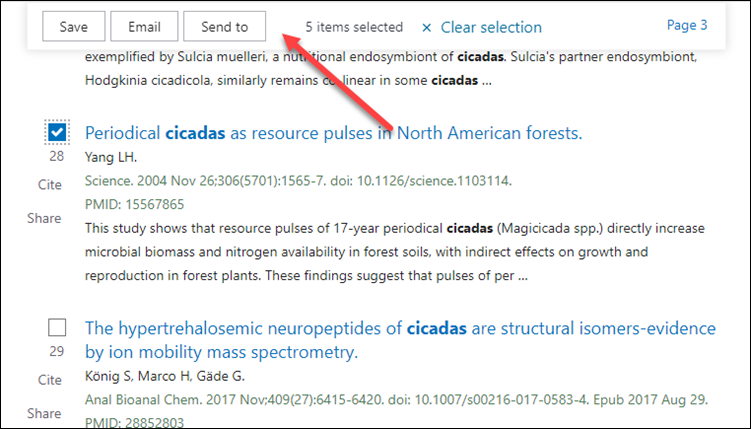
By
Jessica Chan
National Center for Biotechnology Information