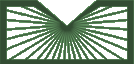Skill Kit: Finding a Specific Citation in PubMed®
Skill Kit: Finding a Specific Citation in PubMed®
Users can use PubMed and the Advanced Search page to find specific citations in a variety of different ways.
In the Advanced Search page there is a section below the PubMed Search History called Search by Author, Journal, Publication Date and more. In this section users can fill in an Author name, Journal title or Publication, if available (see Figure 1). Users can also click the Add More Citation Search Fields hyperlink to display additional fields likely to be used when searching for a specific citation.
The additional search fields are article Title, Volume, Issue and Pagination (see Figure 2).
Users can also type the bibliographic information into the PubMed search box. For example: You are looking for a citation from the journal, Exp Neurol, volume 182, issue 2, page 279. You could simply type the pertinent pieces into the search box (see Figure 3).
And lastly the Citation Sensor is a feature that also assists searchers looking for a specific article. It recognizes combinations of search terms that are characteristic of citation searching, i.e. volume/issue numbers, author names, journal titles and publication dates, which it then matches to citations (see Figure 4).
Skill Kit: Finding a Specific Citation in PubMed®. NLM Tech Bull. 2009 Mar-Apr;(367):e1.