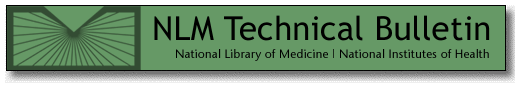

| ||
| May 21, 2001 [posted] | ||
| New Version of LocatorPlus | ||
|
New Search Options
The Simple Search is the new default search screen. Simple Search allows you to choose from seven types of searches. These seven types are found in the "Search In" box. The default is Keyword Anywhere. If you make a selection, your selection becomes the default for your current search session:
The Quick Limit feature offers an easy, fast way to apply a single limit to your search. Quick Limit overrides any limits set using the Limits function. You can select a limit from among the commonly used limits listed in the Quick Limit box and explained below:
You may use the Limits function ( which has not changed) to choose other types of limits or to set multiple limits. As before, you may not apply limits, including Quick Limits, to Subject, Author, or Call Number searches. Limits remain in effect for your current search session until you erase them. Clicking the Limits "eraser" button erases any limits you have set. The Advanced Menu Search is essentially the same as in the previous version of LocatorPlus. It offers three boxes to enter terms. You may select how to search for your terms (any of these, all of these, as a phrase), what field to search, and whether you want to use AND, OR, NOT to combine concepts. Before running your search, you may use the pull-down menu in the bottom-left corner of the screen to change the number of records displayed per page. The Reset button clears all the terms you entered and resets all optional settings to their default values. New Display OptionsThe new options for displaying, sorting and saving results are:
For each record, the Titles list now displays a second line that includes location, call number, and status. Use the jump bar at the top of the results list to move between multiple pages of results by clicking on the number in the jump bar. Use the Sort By pull-down menu to sort results by title, author, publish date, and publish date descending. This feature sorts all of your results on all pages. Use the Post Limit button to go to the main Limits page where you can apply limits to your current results. Clicking on the Set Limits button returns you to your Titles list where your results are now limited according to the choices you made on the main Limits page. Use the Retain Selected button to save results from multiple pages, one page at a time. Mark the records you wish to save by clicking the box next to each record, then click on the Retain Selected button. You must click the Retain Selected button before moving to the next page. To email, print or save your selections from multiple pages, choose "Selected all pages" from the Save Options box below your Titles list. Then click on email, print or save. If you used the Simple Search, you may edit your search from the Titles list page. Your search appears at the bottom of your Titles list, below the Save Options box. You may change your search terms, type of search, Quick Limit, or records displayed per page. Then click the Submit button. For more information on LocatorPlus, please see the FAQs and Tutorial [Link removed on June 30, 2015 because it was not longer available].
By Phyllis B. Levine Levine PB. New Version of LocatorPlus. NLM Tech Bull. 2001 May-Jun;(320):e4. | ||
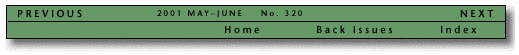
 he new version of the National Library of Medicine's (NLM's) online catalog, LocatorPlus 2000, offers several new search options and display features. This version has been available since February 20, 2001.
he new version of the National Library of Medicine's (NLM's) online catalog, LocatorPlus 2000, offers several new search options and display features. This version has been available since February 20, 2001.