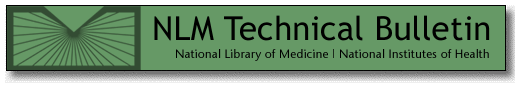

| ||
| October 28, 2003 [posted] | ||
| Entrez Global Query: NCBI's New Cross-Database Search Engine | ||
|
Entrez's new Global Query System allows a user to run a search against all Entrez databases simultaneously, while still allowing more experienced users to search individual databases directly.
Global Query is accessible via a Web browser and needs no extra software installation by the user.
The URL is:
http://www.ncbi.nlm.nih.gov/gquery 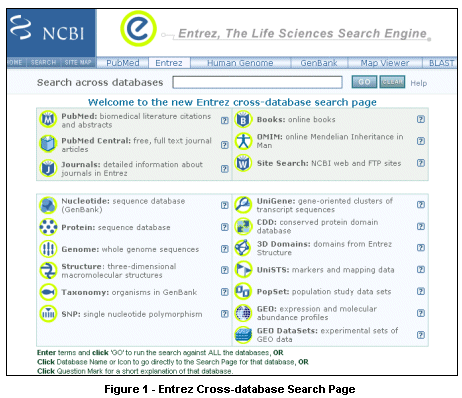
The Global Query home page (Initial Search Page, see Figure 1) displays a directory of all the databases available for searching. Click on the question mark for a description of each database, or on the icon or database name to access the home page of that database.
At this point on the Initial Search Page, the user has two options:
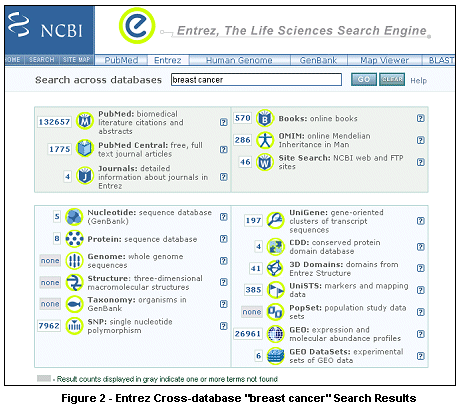
Having entered a query on the Initial Page and having clicked "GO" will display the number of hits found in each database to the left of the database icon on the Results Page (see Figure 2). To see the resultant records for a specific database, the user may click on this count box to be taken to Entrez's default result page for that database. Once there, the full capabilities of the Entrez search engine will be available to the user. When one or more terms in the user's search for a specific database are not found, the number of hits or the word 'none' is shown in the count box with a gray background; the user may click on the desired database to see any resultant records and there be told to click 'details' to see the term(s) which were not found. Want to do another search? Both the Entrez button in the toolbar and the "CLEAR" button will reset the Global Query homepage. To read more about searching the Entrez databases, please see the Entrez Help Document at http://www.ncbi.nlm.nih.gov/entrez/query/static/help/helpdoc.html. You can also access the Entrez Global Query site from the PubMed home page and all other Entrez database home pages by clicking the word 'Entrez,' located on the black navigation bar.
If you have questions, please send an E-mail to:
By David Kenton Kenton D. Entrez Global Query: NCBI's New Cross-Database Search Engine. NLM Tech Bull. 2003 Sep-Oct;(334):e6. | ||

 ntrez is a search engine for biomedical databases such as PubMed® and GenBank, built by the National Center for Biotechnology Information (NCBI) at NLM®. Recently, the number of databases that can be searched using
ntrez is a search engine for biomedical databases such as PubMed® and GenBank, built by the National Center for Biotechnology Information (NCBI) at NLM®. Recently, the number of databases that can be searched using