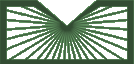Read more about the modernization release schedule in this announcement.
Contact the NLM Help Desk with any questions or concerns.
XML and Other Formats No Longer Options for PubMed® Automatic Updates
The XML display format was recently removed as an option for automatic e-mail updates from PubMed. The XML display format in PubMed is not true XML, e.g., there isn't a DocType. The Brief, LinkOut, UI List, and ASN.1 formats were also removed. The discontinued formats were used for a very small number of updates. Existing saved searches that were set up with these formats will soon be changed to the Summary format.
To change the format of an update, go to My Saved Data in My NCBI and use the Manage link for Saved Searches. On the Saved Searches screen, click on the Settings link next to the name of the saved search. This takes you to the Saved Search Settings screen where you can choose from these report formats: Summary, Abstract, AbstractPlus, Citation, or MEDLINE.
Users who want to obtain updates of records in valid XML format are advised to use the PubMed E-Utilities with a strategy that includes a relative date range as shown in Help.
Nahin AM. XML and Other Formats No Longer Options for PubMed® Automatic Updates. NLM Tech Bull. 2009 Jan-Feb;(366):e9.