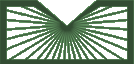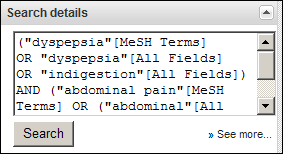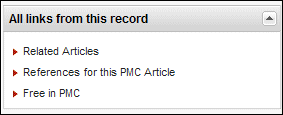PubMed® Now Using the Redesigned Interface
| For more information: Preview information Redesign information LinkOut and the Redesign Redesign Webcast |
![]()
Today, PubMed transitioned completely to the redesigned interface. The previous version is no longer available.
The PubMed tutorials are being updated. The workbook used for the NLM-sponsored one-day PubMed training class has been updated.
We appreciate the feedback offered during the preview period. Some suggestions have been incorporated into today's release. Others will be considered for future enhancements.
Some of the changes implemented in today's release are described below.
When we initially transition to the redesigned version, Search Details will display for all users with search results (see Figure 1). The current plan is that at a later date this will change and users must use My NCBI to select the option to display Search Details with search results. Details will remain as a link on the Advanced Search screen for all users.
There is now a difference between the data on the Abstract and the Abstract (text) formats. Abstract (text) will not include the supplemental data (e.g., MeSH® Terms and Substances) that is available on the Abstract format. This is true for any use of these formats, e.g., on-screen display, Send to File, Send to E-mail, and Automatic Updates. Users are reminded that the MEDLINE® format includes all fields.
Automatic e-mail updates set for Citation or AbstractPlus formats will soon change to use the new Abstract format. Users who wish to change the format they receive should use the Settings link for Saved Searches under My Saved Data in My NCBI.
The option to see More History on the Advanced Search screen will stay active for the duration of the search session unless you use the Less History option.
The feature, All links from this record, which appears on the Abstract display, will occur only if the record has links other than Related Articles. If there are other links, Related Articles will be on the list (see Figure 2).
The Feedback link that was provided over the search box during the preview period is gone. The Help Desk link in the footer of each screen can be used to send questions or comments.
PubMed requires that JavaScript™ is enabled in your Web browser. Users of mobile devices may want to check their browser's JavaScript setting.
Links to PubMed need not be changed, however, this is a good time to make sure your links are in the correct format. See: Creating a Web Link to the Entrez Databases.
Nahin AM. PubMed® Now Using the Redesigned Interface. NLM Tech Bull. 2009 Sep-Oct;(370):e22.