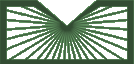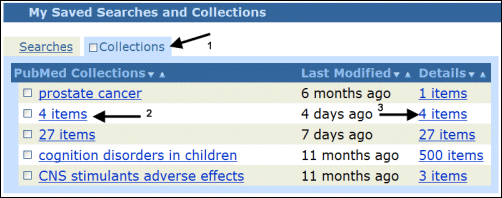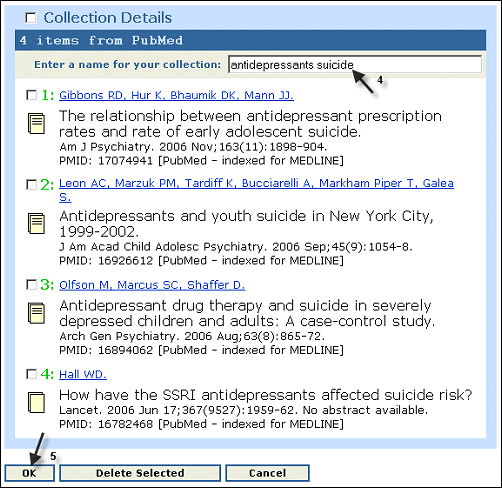March 23, 2007 [posted]
Changing the Name of a My NCBI Collection
r ecently there was a problem with the My NCBI Collections feature for Entrez databases (e.g., PubMed®). For a brief period, collections to which citations were appended were re-named from a user-given name to the default name for collections - which is the number of items in the collection, e.g., "4 items." The problem was brief, but users may wish to change the name of an affected collection back to something meaningful. Here are the steps (associated with Figure 1 and Figure 2).
- Access My NCBI and use the "Collections" tab to display your collections.
- Collection names are shown in the left column.
- To change a name, click on its number of items in the right column under "Details."
- On the Collection Details screen, use the box provided to enter the desired name.
- Click OK.
For more information about collecting citations with My NCBI, see PubMed's Help.
Nahin AM. Changing the Name of a My NCBI Collection. NLM Tech Bull. 2007 Mar-Apr; (355):e6.