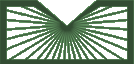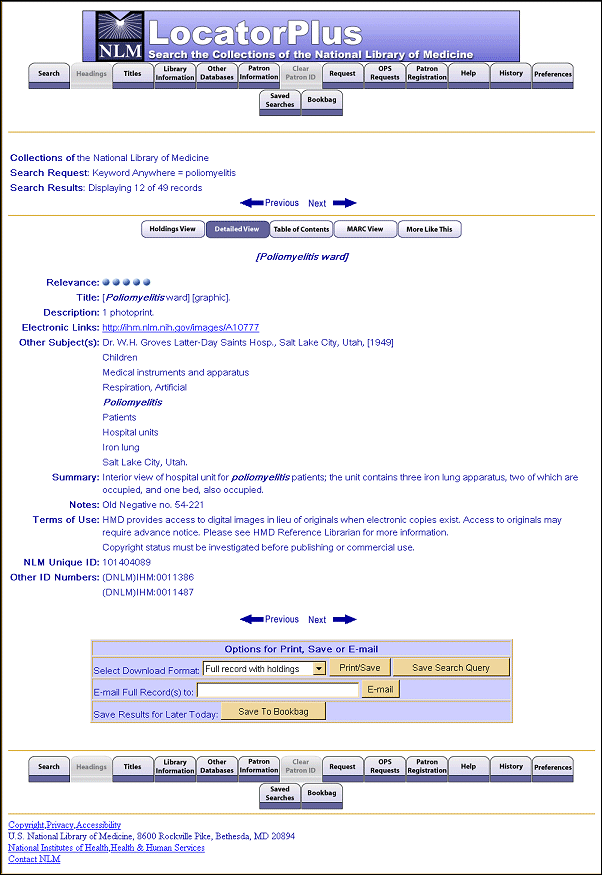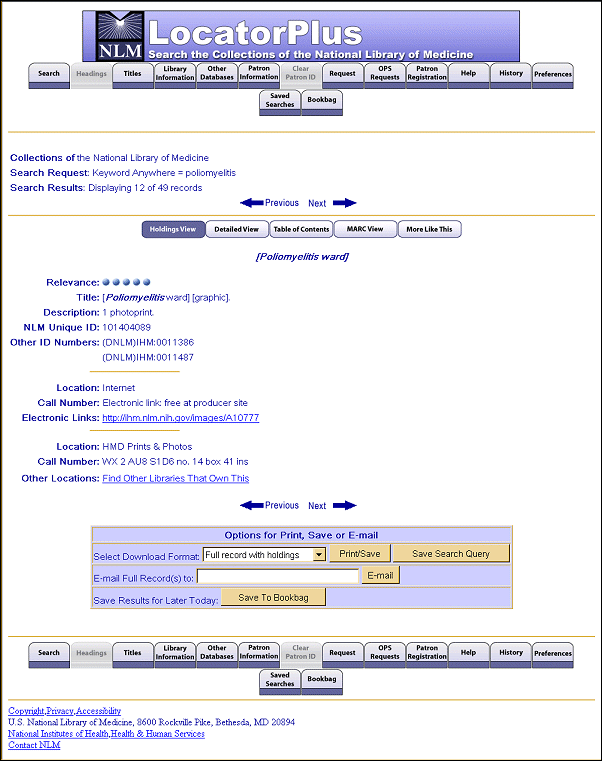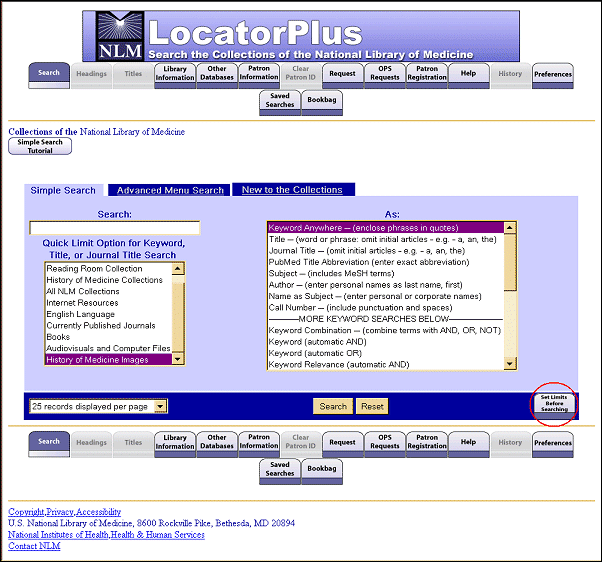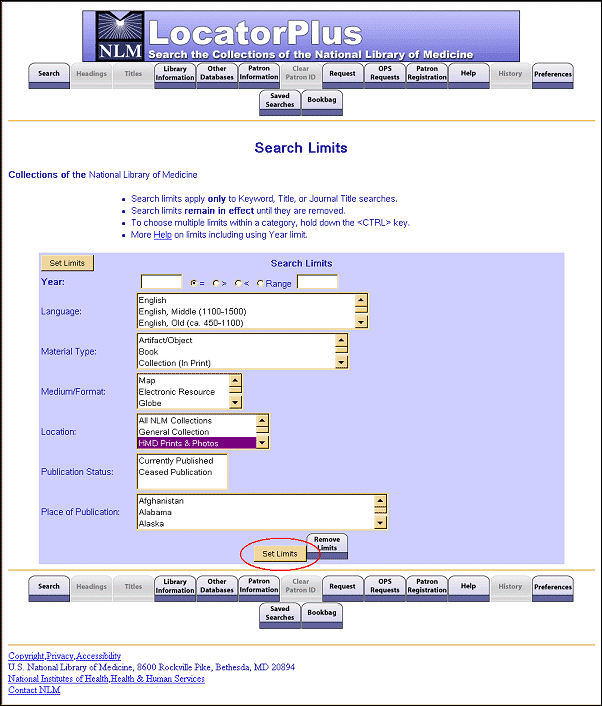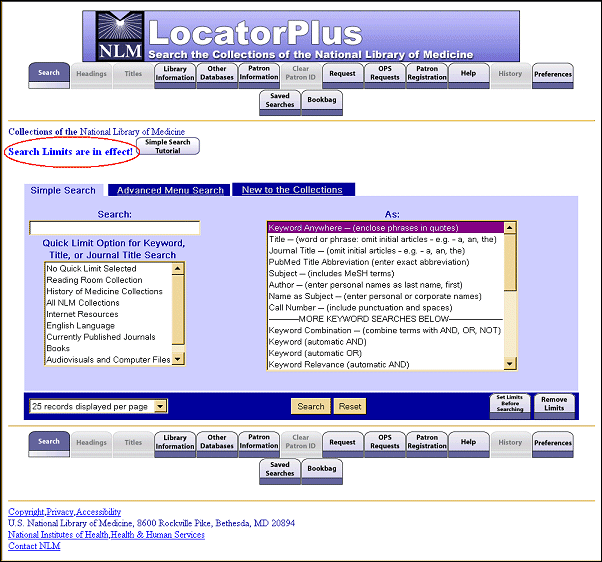Records for Images from the History of Medicine Added to LocatorPlus®
In December 2007 NLM® added over 69,000 cataloging records for items in the Images from the History of Medicine Database (IHM) to LocatorPlus. The records represent the vast holdings of the Prints & Photographs Collection in the History of Medicine Division, which range from late 15th-century anatomical woodcuts to early-21st century public health posters. The collection includes portraits, photographs, caricatures, genre scenes, posters, and graphic art illustrating the social and historical aspects of medicine. For more information about the collection, please see the Prints and Photographs Collection Web site.
NLM cannot provide photographic reproductions or digital representations of the items in IHM, but they may be ordered through a third-party vendor. Current vendor contact information for ordering reproductions may be found in the section "How to Access and Use Prints and Photographs" on the Prints & Photographs Collection Web site.
About the Cataloging Records
The majority of the cataloging records are abbreviated descriptions of the images with local subject headings. Figure 1 shows a sample LocatorPlus record in the detailed view. An ongoing cataloging project seeks to upgrade every record to a full description using national standards such as Graphic Materials (2002 revision) and the Anglo-American Cataloguing Rules, 2nd edition, revised. MeSH terms will be added at the same time. IHM records will then be authorized for distribution to the Online Computer Library Center (OCLC). In Summer 2008 when the IHM database migrates to Luna Imaging's Insight® software, the LocatorPlus records will be used to provide the descriptive data for the new public interface.
Each IHM LocatorPlus record contains an electronic link to a digital surrogate of the image. In the Detailed View (see Figure 1), the electronic link appears beneath the "Description." In the Holdings View (see Figure 2), the electronic link appears beneath the call number for the holdings location "Internet." Digitization is ongoing. In some cases, researchers may encounter an "Image Not Available" icon when they click on the electronic link. This means that the digital image is still in the processing queue. Researchers may contact the NLM Customer Support for more information on how to access these images.
How to Search IHM records in LocatorPlus
There are two ways for researchers to limit LocatorPlus searches to IHM records:
- select the Quick Limit option "History of Medicine Images" (see Figure 3) or
- select "HMD Prints & Photos" under Location in the Search Limits screen (see Figure 4)
Searchers are reminded that both limits only work with keyword and title searches. Limits will stay in effect until you clear them or close your browser.
The quick limit option "History of Medicine Images" is located at the bottom of the Quick Limit Option for Keyword, Title, or Journal Title Search drop-down box, below the option for "Audiovisuals and Computer Files"; use the scroll bar on the right-hand side of the Quick Limit drop-down box to find this limit. To set the quick limit, simply click on the text "History of Medicine Images" (see Figure 3). Enter a search term in the Search: box and select the type of search (Keyword Anywhere or Title) from the As: box.
To use the location "HMD Prints & Photos" limit, first click on the "Set Limits Before Searching" button located at the bottom right of the Simple Search or Advanced Menu Search screens (as can be seen in Figure 3). Scroll down to the "Location" window and select "HMD Prints & Photos" in the drop-down list (see Figure 4). Click on the "Set Limits" button and then type in your search in a search screen.
When the limit has been set, the phrase "Search Limits are in effect" appears at the top of the Simple Search and Advanced Menu Search screens. (See Figure 5.) The "Remove Limits" button also appears to the right of the "Set Limits Before Searching" button at the bottom right of both search screens. To remove the limit, either click on the "Remove Limits" button or close your browser.
IHM Records in the NLM Catalog
The LocatorPlus records for IHM are also searchable via the NLM Catalog. There is presently no specific material limit for the records, but they may be identified in the results screen by the phrase [Still Image] after the NLM ID number. Please refer to Figure 6 for an example.
![Screen capture of the NLM Catalog results screen, IHM Records are identified by the phrase [Still Image].](graphics/ihm_fig6.gif)
Figure 6: In the NLM Catalog results screen, IHM Records are identified by the phrase [Still Image].
Hartman L. Records for Images from the History of Medicine Added to LocatorPlus®. NLM Tech Bull. 2008 Mar-Apr; (361):e5.