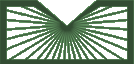Read more about the modernization release schedule in this announcement.
Contact the NLM Help Desk with any questions or concerns.
Creating Simplified Web Links to PubMed®
The URL parameters used to generate Web links to PubMed have been simplified. Updated instructions are available in Creating a Web Link to the Entrez Databases. Links using the old URL parameters will continue to work; however, new links should be created using the updated instructions.
The base URL to retrieve citations and search PubMed is: http://www.ncbi.nlm.nih.gov/pubmed.
Retrieve:
To retrieve citations in the default AbstractPlus HTML format, separate PMIDs with a comma after the base URL, e.g., http://www.ncbi.nlm.nih.gov/pubmed/16481614,18287085.
To change the display, add the URL parameter ?report=display (where "display" is the name of the desired PubMed display format such as citation, MEDLINE, etc.). To change the format from html to text, use format=text, e.g., http://www.ncbi.nlm.nih.gov/pubmed/18316725,15339240?report=medline&format=text.
Search:
To search PubMed use the URL parameter ?term=search (where "search" is the actual strategy), e.g., http://www.ncbi.nlm.nih.gov/pubmed?term=tp53+cancer.
Note: The "+" sign takes the place of spaces. Spaces are not allowed in the URL.
Please note that users intending to send frequent queries or retrieve large numbers of records from PubMed should use the Entrez Programming Utilities (E-Utilities).
Canese K. Creating Simplified Web Links to PubMed®. NLM Tech Bull. 2008 Mar-Apr;(361):e11.