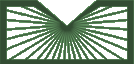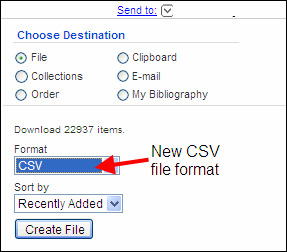The Technical Bulletin website will be updated in April 2026. Preview the new website.
Read more about the modernization release schedule in this announcement.
Contact the NLM Help Desk with any questions or concerns.
Read more about the modernization release schedule in this announcement.
Contact the NLM Help Desk with any questions or concerns.
Save PubMed Data in CSV Format
Editor's note: Refer to the PubMed User Guide for the most up-to-date instruction.
You can now save PubMed® data in Comma-Separated Values (CSV) formatted files. CSV files are used to easily import data into databases and spreadsheets.
To save PubMed data in CSV format, use Send to File (see Figure 1). Under Format, select CSV and click Create File. Save the file on your computer. You can import the saved file into other software programs.
See PubMed Help for more information about saving citations as a text file.
McGhee M. Save PubMed Data in CSV Format. NLM Tech Bull. 2011 Mar-Apr;(379):e17.