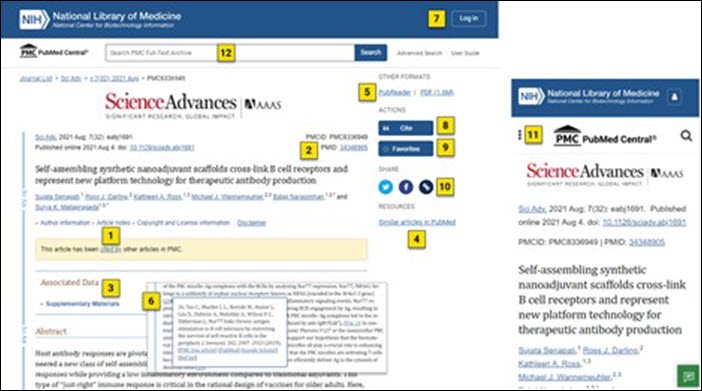New PMC Website Design is Live! NLM Tech Bull. 2022 Mar-Apr;(445):e2.
We have launched a fresh look and feel to the PubMed Central (PMC) website, which marks the first step of an ongoing modernization effort. The updated website (see Figure 1) will allow us to make continuous enhancements to PMC based on your feedback.
What Has Changed?
Now when you visit PMC's homepage, you will see:
- A redesigned and reorganized homepage
- Easy-to-navigate help documentation
- A similar look and feel between features in PMC and PubMed
- A streamlined article display
Figure 2 highlights features of the new PMC article display. You can also find the most up-to-date version of this information in PMC's User Guide. The updated PMC article view for PMC8336949 is shown below.
- To see what articles in PMC cite the record you are viewing: Use the "cited by" link in the yellow box above the abstract.
- To view the corresponding PubMed record: Click on the PMID link.
- To find related data: The Associated Data box will continue to display in articles that include data citations, data availability statements, or supplementary materials. You can also find links to applicable NCBI databases in the "Related information" section of an article's corresponding PubMed record.
- To view similar articles in PubMed: Click on the "Similar Articles in PubMed" link from the "Resources" section.
- To view other article formats: See the "Other Formats" section at the top of the right-hand panel.
- To view in-article references: Hover over or click on any linked reference in the article to view the complete reference list entry. The reference snippet no longer displays to the right of the corresponding paragraph.
- To see your recent activity: You can find details on previous searches from your session by clicking on "Advanced Search" next to the search bar. You may also visit your My NCBI dashboard to view recent activity.
- To get a formatted citation of the article: Click on the blue "Cite" button in the "Actions" section in the right-hand column to get formatted citation information.
- To save an article to your Favorites collection: Click the blue "Favorites" button in the "Actions" section in the right-hand column to add the item to your Favorites collection in My NCBI. Note: You must be logged in to NCBI to use this feature. Log in or sign up for an account here.
- To share an article: Click on a social media button or the link button in the "Share" section in the right-hand column.
- To access similar features on mobile and smaller screens: Click the "three dot" menu in the upper left-hand corner of an article page to see a list of these features on mobile devices and when you use a narrow browser window on a desktop.
- To search for full text articles in PMC: The search bar supports search across the articles in the PMC archive. To search other NCBI databases, use the search bar on the NCBI homepage or on PMC search results pages.
What is Still the Same?
For now, the way you search on PMC and the display of the search results page will remain unchanged. In addition, users will have access to the classic view of the article for a few months as they adjust to the new site.
What's Next?
New features and functionality will be released on an ongoing basis, and we will continue to rely on your feedback to guide future improvements.
We'd love to hear from you! We encourage you to provide feedback through the green "Feedback" button in the lower right-hand corner of the PMC website (see Figure 3). You can also subscribe to the "New in PMC" RSS feed for regular updates on future changes as they are released.
****
PubMed Central® (PMC) is a free full-text archive of biomedical and life sciences journal literature at the U.S. National Institutes of Health's National Library of Medicine (NIH/NLM). In keeping with NLM's legislative mandate to collect and preserve the biomedical literature, PMC is part of the NLM collection, which also includes NLM's extensive print and licensed electronic journal holdings and supports contemporary biomedical and health care research and practice as well as future scholarship. Learn more here.