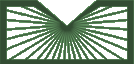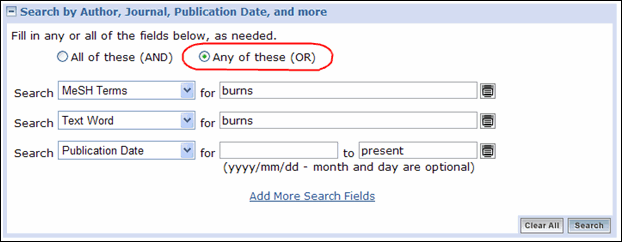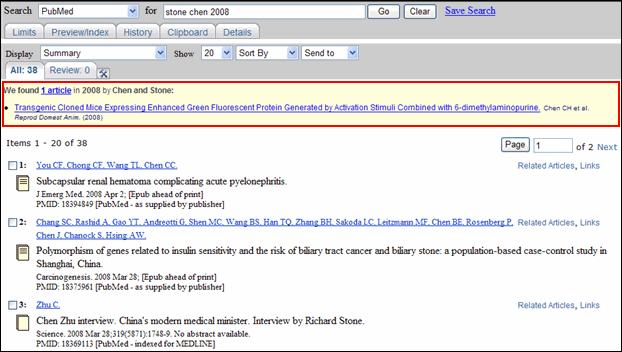Read more about the modernization release schedule in this announcement.
Contact the NLM Help Desk with any questions or concerns.
Boost for PubMed® Search Results: New ATM & Citation Sensor Introduced
PubMed has been modified frequently over the years to optimize retrieval or provide features that lead searchers to additional information. PubMed is undergoing two changes which continue this trend. One change is in the way Automatic Term Mapping (ATM) works and the other is a new feature called Citation Sensor.
New ATM
The [link removed] Automatic Term Mapping feature was developed to enable PubMed to recognize author names, journal titles, and MeSH vocabulary terms that are used in searches without search tags. But in the past when an author name or journal title was the same as a MeSH term, ATM performed a subject search. This caused many searches to fail – especially those looking for a specific article. For example, a search using citation data: Burns 2005 31 145, where Burns is the journal title, fails with old ATM because "burns" mapped to a MeSH heading and Text Word search of that word. To address this problem, Automatic Term Mapping has been modified to make it more inclusive. With new ATM, the same search retrieves the record in PubMed for the article in Burns.
The MeSH and journals translations of new ATM have been augmented to include "All Fields" searching. Individual words are searched using the All Fields search tag, and, in the case of multi-word terms, those words are ANDed together. This broadens the search considerably by including citations with relevant terms that are not retrieved using old ATM. For example, with new ATM a search for gene therapy can retrieve an in process record with the phrase, "...clinical application of gene silencing therapy..." which is not retrieved with old ATM. New ATM also searches multi-word terms with the All Fields tag. This allows retrieval of journal names which can only be retrieved using the complete name or abbreviation.
Sample search for gene therapy.
- Old ATM:
- "gene therapy"[MeSH Terms] OR gene therapy[Text Word]
- New ATM:
- "gene therapy"[MeSH Terms] OR ("gene"[All Fields] AND "therapy"[All Fields]) OR "gene therapy"[All Fields]
In another example, a search for articles about lung neoplasms authored by someone named Gills, i.e., gills lung neoplasms, retrieves nothing with old ATM. New ATM retrieves seven records in PubMed by broadening the search for "gills" beyond subject words.
If you enter an entry term for a MeSH term the translation will also include an All Fields search for the MeSH term associated with the entry term. For example, a search for odontalgia (an entry term for Toothache) will translate to: "toothache"[MeSH Terms] OR "toothache"[All Fields] OR "odontalgia"[All Fields].
If you enter a Pharmacological Action term, PubMed will search as in the following example using caustics: "caustics"[MeSH Terms] OR "caustics"[All Fields] OR "caustics"[Pharmacological Action].
It's a good idea to check Details to verify how your terms have been translated.
[This section was added on July 2, 2008.]
On July 2, 2008 ATM was changed to no longer include All Field searches for the individual words of:
Multi-word Substance Names
MeSH headings that include stand-alone numbers or letters.
For example, the search, protein c is now translated as: "protein c"[MeSH Terms] OR "protein c"[All Fields]. See [link removed] PubMed Help for more examples.
[End of added section.]
New ATM retrieves more citations than old ATM and searchers may notice more citations in the retrieval (and saved search updates) that are not of interest. If you would like your retrieval to be more focused you may want to use search tags with certain terms (see PubMed Help: [link removed] Search Field Descriptions and Tags), or try using Advanced search (currently available as a beta version) where you can specify fields for searching (see the article: NCBI Beta Version of Advanced Search Available). Use the "Search by Author, Journal, Publication Date, and more" section. Try using MeSH vocabulary fields (e.g., MeSH Terms) and Text Word and select "Any of these (OR)" (see Figure 1). You may want to include Text Word synonyms for some topics.
Citation Sensor
Citation Sensor is a new PubMed feature that matches searches with citations. It recognizes combinations of search terms that are characteristic of citation searching, e.g., volume/issue numbers, author names, journal titles, and publication dates, which it then matches to citations.
If your search invokes the Citation Sensor, you will see a yellow area above the retrieval with links to one or more citations for your consideration (see Figure 2). Please note: the Citation Sensor will not work with terms entered with search tags, e.g., chen [au].
Nahin AM. Boost for PubMed® Search Results: New ATM & Citation Sensor Introduced. NLM Tech Bull. 2008 May-Jun; (362):e10.