



Table of Contents: 2016 MAY - JUNE No. 410
Helson S. New NLM Learning Resources Database. NLM Tech Bull. 2016 May-Jun;(410):e3.
The National Library of Medicine (NLM) is pleased to announce the new NLM Learning Resources Database, making it easy to find educational resources for NLM products and services. These materials include videos, tutorials, and handouts on products such as PubMed, ClinicalTrials.gov, Unified Medical Language System, and many more. Now you can find resources using one interface rather than searching different areas of the NLM Web site. An API is also available to auto-populate NLM learning resources on your Web site.
The database currently holds all of the resources previously listed on the former Distance Education Resources Web page. There is a permanent redirect from this page to the NLM Learning Resources Database. Additional resources are being added on an ongoing basis.
The NLM Learning Resources database can be searched or filtered using:
The Date Last Revised option refers to the last time the learning resource was updated. If the resource has not been revised, the date filter will use the date the resource was created to filter results. The most recently updated resources automatically appear when the database is first accessed or all filters are reset in order to highlight new and interesting videos and materials. Further documentation on how to use the NLM Learning Resources Database is available through the Help button.
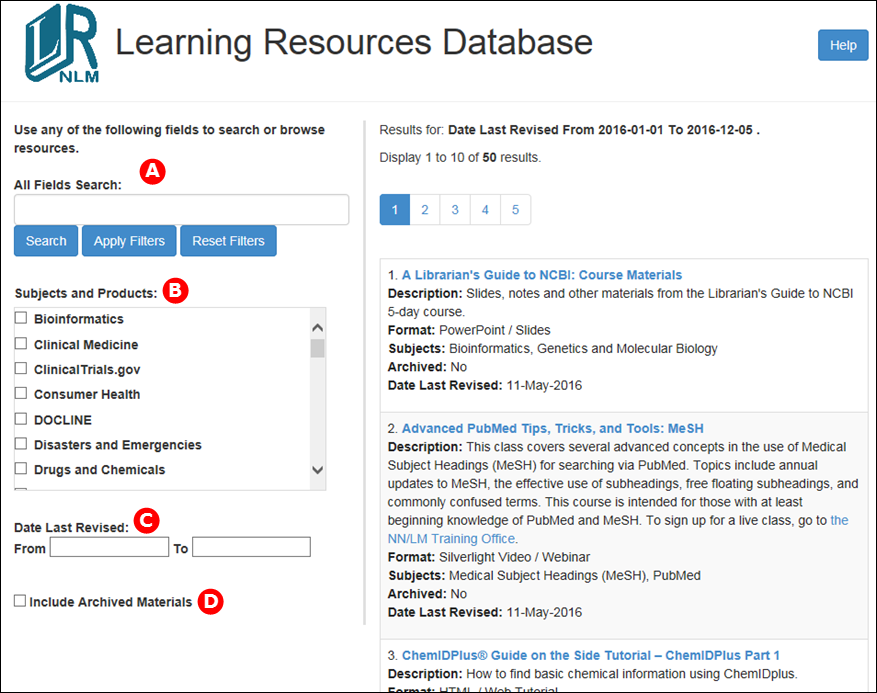
Use the NLM Learning Resources API to auto-populate NLM learning resources on your Web site. Documentation on how to use the API is available through the Help button. Sample code and examples of pages currently utilizing the API are available under the API for Developers section in the Help.
The database can be accessed directly using the URL https://learn.nlm.nih.gov/ or the Web-based Training through the Learning Resources Database link on the Training and Outreach section of the NLM Web site (see Figure 2).
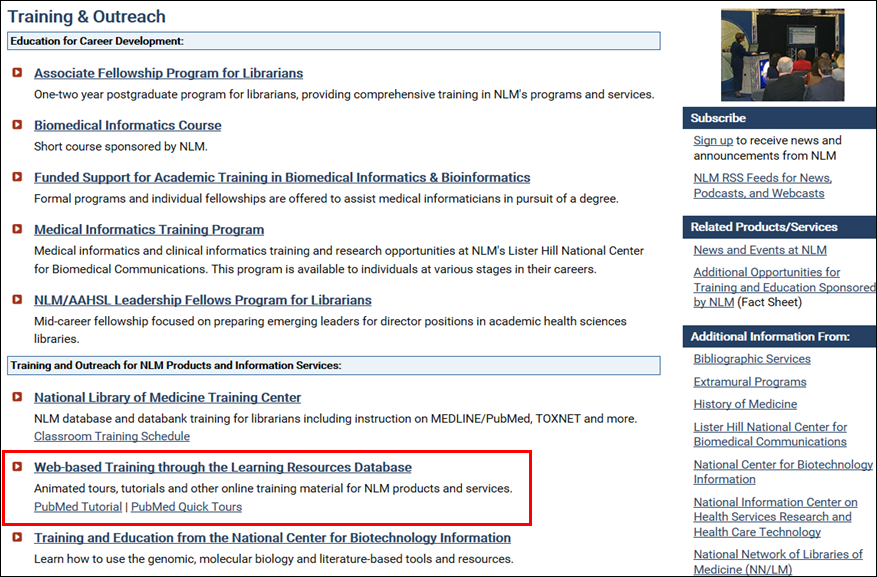
See a presentation and demonstration of the database at the NLM Theater at the Annual Meeting of the Medical Library Association meeting on May 16 and May 17, 2016. The presentation will be available from the NLM Learning Resources Database.
By
Sarah Helson
MEDLARS Management Section