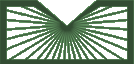Basic searching of the Hazardous Substances Data Bank (HSDB)
the National Library of Medicine's® Toxicology and Environmental Health Information Program (TEHIP) has been developing resources to assist health professionals and scientists in their work for nearly 40 years. One of TEHIP's major resources is TOXNET®, a collection of databases on toxicology, hazardous chemicals, environmental health, and toxic releases.
What is the Hazardous Substances Data Bank (HSDB)?
The Hazardous Substances Data Bank (HSDB) is one of the primary databases in NLM's TOXNET system. It provides comprehensive peer-reveiwed toxicological data on over 5,000 substances. HSDB contains excerpts from the published literature on human health effects and exposure, emergency medical treatment, standards and regulations, safety and handling procedures, and environmental fate. All data in HSDB are referenced and derived from a core set of books, government documents, technical reports, selected primary journal literature, and electronic sources including the International Agency for Research on Cancer (IARC), the World Health Organization (WHO), and the American Conference of Governmental Industrial Hygienists® (ACGIH). HSDB is peer-reviewed by a Scientific Review Panel (SRP), a committee of experts in the major subject areas in the database's scope.
Who uses HSDB and why?
Due to its technical nature, HSDB is most often used by health professionals, industrial hygienists, health information professionals, toxicologists, and chemists. The information in HSDB helps to improve understanding of research findings for a patient practice, to assist family/friends who have health concerns, emergency responders, and to support the research of its users.
How would health professionals use HSDB?
Health professionals use HSDB to investigate the possible effect of a chemical on a patient.
Example 1:
-
A pest control worker visits his family physician because he is experiencing blurred vision, sweating and nausea. In addition to the physical exam, the physician discusses the type of work the patient does, and what types of pesticides or chemicals he works with; the physician then searches HSDB for the chemical the worker used and his symptoms: dursban blurred vision
The chemical record for Dursban® (chlorpyrifos) notes that common symptoms of exposure "include headache, giddiness, nervousness, blurred vision, weakness, nausea, cramps, diarrhea, and discomfort in the chest," and that "signs include sweating, miosis, tearing, salivation and other excessive respiratory tract secretion." The record also offers emergency medical treatment information and occupational exposure standards. See Figure 1.
Example 2:
- A researcher wants to investigate the relative safety of the use of the insect repellent DEET in children. When she searches HSDB for deet children, she finds that "Toxic encephalopathic reactions have apparently occurred in rare instances following dermal application, mainly in children who were intensively treated." See Figure 2.
Example 3:
- A community health nurse wants to explore some of the chemicals used in dry cleaning and if they have any potential human health effects. She types the phrase "dry cleaning" (using quotations) in the HSDB Search box. She clicks on the name "TETRACHLOROETHYLENE" from the search results page, then on the "Human Health Effects" section under "Contents" on the left, and explores the information that appears in the right frame. She selects the "Next Item" button at the top of the screen to see information on the next chemical from the search results. See Figure 3.
Searching the Hazardous Substances Data Bank (HSDB)
You can use most of your basic PubMed search skills to search HSDB. First go to the Toxicology Data Network (TOXNET) to access HSDB. You can either search all TOXNET databases from this homepage and select HSDB from the results or you can click on the HSDB button on the left to search only this database. Enter your search terms in the query box. Search for a single term, multiple terms or phrases.
For example, if you want all the information on the pesticide Roundup® (a common weed killer found in many homeowner's sheds and garages), simply enter roundup in the query box. See Figure 4.
HSDB will retrieve all of the chemical records containing that word. The first record is the primary record for glyphosate isopropylamine salt, the chemical name for roundup. Click on this chemical to see the full (complete) HSDB record. [Note: for chemicals, HSDB automatically searches the term you entered, as well as synonyms and the Chemical Abstracts Services Registry Number.]
You can also use truncation (*), Boolean operators (AND, OR, NOT), nested parentheses, Limits, and index browsing to refine your HSBD search results.
HSDB's "Limits" feature allows users to specify whether the search should be conducted for all the words, any of the words, or as a phrase, and whether the terms entered are searched as exact words, singular and plural forms, or word variants when multiple terms are entered.
HSDB Record
HSDB records are organized into three sections:
- Top: Navigation buttons
Use these buttons to download the record, modify your search, move to another database, etc. - Left: Contents
Data in HSDB are organized into fifteen categories with over 150 fields (data elements). The Contents section allows you to navigate the lengthy HSDB records quickly to find the information you need. Click on any category or data element to move to that section of the chemical record.
HSDB Record Structure
HSDB is organized into individual chemical records. Each record is organized into categories representing over 150 data fields or elements; these categories include:
- Human Health Effects
- Emergency Medical Treatment
- Animal Toxicity Studies
- Metabolism/Pharmacokinetics
- Pharmacology
- Environmental Fate/Exposure
- Environmental Standards & Regulations
- Chemical/Physical Properties
- Chemical Safety & Handling
- Occupational Exposure Standards
- Manufacturing/Use Information
- Laboratory Methods
- Special References
- Synonyms and Identifiers
- Administrative Information
The "Administrative" section provides information about each record's last revision date, last review date, and update history.
The entire record or other specific sections or categories can be viewed by clicking on them from the Table of Contents (full record).
- Right: Data on the chemical
Scroll down to read the peer-reviewed toxicological information on the chemical. The data are displayed in the order of the Contents section on the left. HSDB provides comprehensive toxicological information on each chemical, so the records may be long. The average HSDB record is 25 printed pages.
Multiple terms or concepts and phrases can also be searched. For example, searching "lung cancer" in quotes will retrieve all chemical records where the exact phrase lung cancer is found.
HSDB also allows you to find specific information easily within the lengthy records. For example, if you are interested in information about the effects of the chemical, TCE on children, simply enter the terms separated by a space (tce children). HSDB retrieves the primary record, trichloroethylene (for which TCE is a synonym). Click on this record to see the "Best Sections" first - the most relevant information contained in the record. In this case, excerpts containing the words, child or children will be displayed first and the search terms will be highlighted. (HSDB automatically searches singular and plural forms of search terms.)
After reading this information, you can use the Contents on the left to navigate to other categories within the record.
Primary Record
If the search for a particular chemical retrieves an exact match, that match will appear as the "primary record" for that chemical. Additional records may also be retrieved if they contain the search terms.
Relevancy Ranking
Relevancy ranking attempts to determine which records are most pertinent to the search, and to place the most relevant documents first in the list of returned records. The ranking is based upon the number of individual search terms occurring in a record, the number of times each search term occurs in a record, its rarity within the database, and the nearness of search terms to each other. Records containing combinations of search words tend to be ranked higher than records having isolated occurrences of the words.
Saving Records
HSDB records (see Figure 1) can be:
- Printed from your browser: (put your cursor in the data window on the right side and choose Print from the File menu) or downloaded/saved to your computer. To save records, click on the "Download" button at the top of the screen.
- Downloaded: click on the "Download" button at the top of the screen. You can choose to save the complete (full) record or select one or more categories. Depending on your browser, the saved data will appear in the browser (click File and then Save As to save as a text file) or you will be asked to provide a file name to save the data.
Assistance
The HSBD Help Section answers the most common questions you may have when you first start searching. The TOXNET FAQ also answers frequently asked questions, such as how to cite an HSDB record. If you need further assistance, just email tehip@teh.nlm.nih.gov or call (301) 496-1131.
Basic searching of the Hazardous Substances Data Bank (HSDB)