



Table of Contents: 2022 SEPTEMBER–OCTOBER No. 448
Enhancements to LocatorPlus Catalog. NLM Tech Bull. 2022 Sep-Oct;(448):e5
The following features were recently added to the LocatorPlus Catalog:
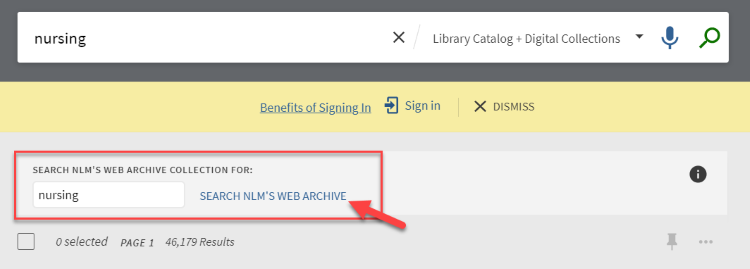
Figure 1: Enter search terms in the NLM's Web Archive Collection search bar.
Your search is opened in a new browser tab that displays your NLM’s web archive search results on the Archive-It site (see Figure 2). Archive-It is a service that allows cultural heritage organizations to collect and preserve web content collections.
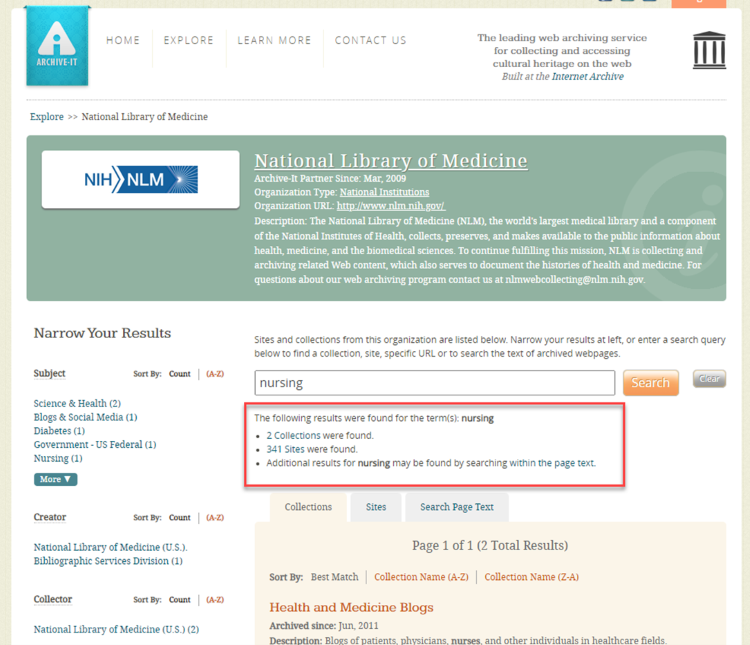
Figure 2: The search is conducted on the Archive-It site and displays the search results from NLM's Web Archive Collections.
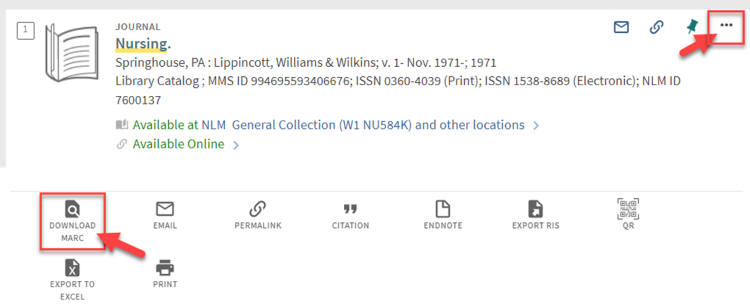
Figure 3: The "Download MARC" button is accessible from the LocatorPlus Catalog search results.
The MARC record is opened in a new browser tab. You can download the record in MARC XML or MARC21 format (see Figure 4).
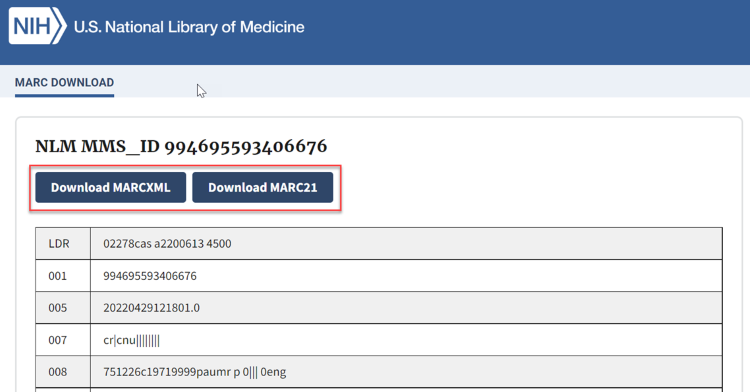
Figure 4: The MARC record is displayed and can be downloaded in two formats.