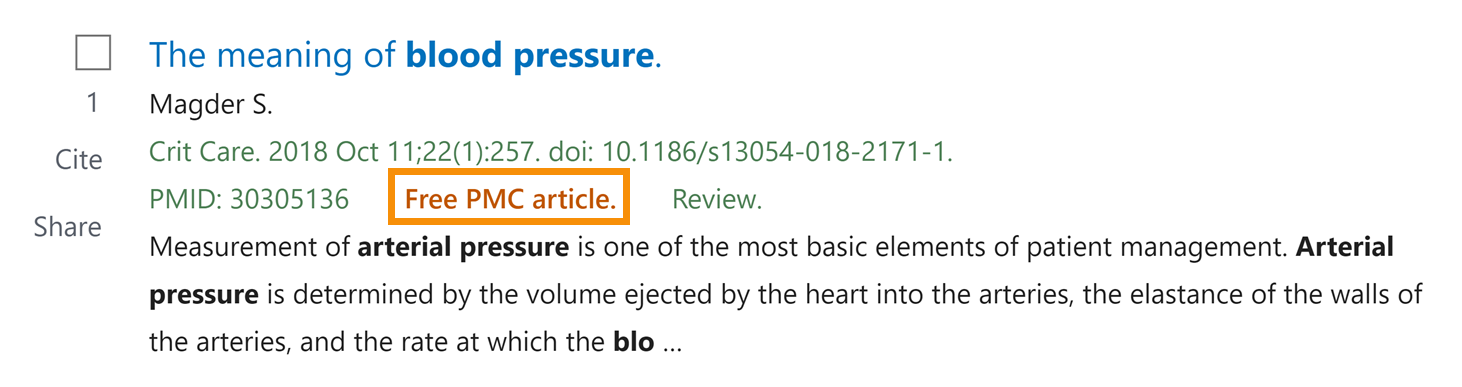How Do I View the Full Text of an Article?
PubMed records contain citation information (e.g., title, authors, journal, and publication date) and abstracts of published articles and books.
The abstract view in PubMed includes links to the full text from other sources when available, such as the publisher’s website or the PubMed Central (PMC) database. The full-text journal site may require a fee or a subscription. However, online journals sometimes provide free access. Access may also be available through your organization or local library.
Full Text Links
By following the link to PubMed from your library, you will activate icons in PubMed to the full-text articles your institution pays for, in addition to links to free full text. You will see these under Full Text Links. When full text is available in PMC, the FREE Full Text PMC icon will appear on the citation's abstract display under Full Text Links. Click the icon to view the article in PMC.
Also, a Free PMC article notification will appear with the search result if it is available.
Additional Training
For more information and practice accessing full text in PubMed, take the PubMed: Get the Full Text for an Article quick tour.