Read more about the modernization release schedule in this announcement.
Contact the NLM Help Desk with any questions or concerns.
 Skill Kit: Use My NCBI – Insurance for History and Clipboard
Skill Kit: Use My NCBI – Insurance for History and Clipboard
|
My NCBI: Collections • No limit to the number of Collections. • No limit to the number of items in a Collection. • You can share your Collection. |
|
My NCBI: Recent Activity • Includes your searches and abstracts viewed for the last six months. • You can search all six months of Recent Activity. |
Has this happened to you? While searching PubMed® and sending items to the Clipboard, your History and Clipboard items are abruptly lost.
You may know that PubMed History and Clipboard functionality rely on cookies. These cookies are small pieces of information about your search interactions stored on your computer by PubMed. Information associated with a cookie is occasionally lost or deleted. If this happens, you might lose your History or the items you placed on the Clipboard.
Here are two things you can do to insure yourself with My NCBI.
- Recent Activity. Recent Activity records up to six months of search and abstract views while you are signed into My NCBI. If you are not signed in, Recent Activity displays only your last five interactions. (See Recent Activity Extended with My NCBI for more information.)
- Collections. After you have sent items of interest to the Clipboard, use Send to Collections:
- Click on the Clipboard items link
- Select Collections from the Send to menu
- Create a new Collection
- Name the new Collection something meaningful, e.g., Clipboard 6/14/2010
If for some reason, you lose your History, you can access your work in Recent Activity under My Saved Data in My NCBI.
Likewise, if you lose your Clipboard, you can access your items in Collections also under My Saved Data in My NCBI.
Skill Kit: Use My NCBI – Insurance for History and Clipboard. NLM Tech Bull. 2010 May-Jun; (374):e18.
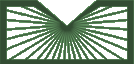
 Skill Kit: Use My NCBI – Insurance for History and Clipboard
Skill Kit: Use My NCBI – Insurance for History and Clipboard