



Table of Contents: 2017 MAY - JUNE No. 416
MeSH on Demand Update. NLM Tech Bull. 2017 May-Jun;(416):e8.
The National Library of Medicine (NLM) is pleased to announce the release of an enhanced version of MeSH on Demand, a tool that can be used to identify Medical Subject Heading (MeSH) terms relevant to text of up to 10,000 characters. The new version takes advantage of user feedback, extensive usability testing, and continued integration of the Medical Text Indexer (MTI). For more background information, see the article, MeSH on Demand Tool: An Easy Way to Identify Relevant MeSH Terms.
MeSH on Demand was developed in close collaboration with the NLM MeSH and Index Sections and the Lister Hill National Center for Biomedical Communications and is supported by the Medical Language Branch.
Using MeSH on Demand
Currently, you can access the new version of MeSH on Demand from the MeSH Browser homepage by clicking on the "NEW" button (see Figure 1). Later this summer, the new version will be available from the MeSH on Demand homepage.
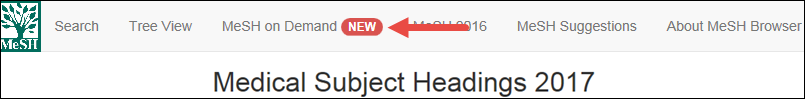
Next, add your text, such as a project summary or abstract, to the box labeled "Enter text to be processed here-then click Search" (see Figure 2A).
Then, click the "Search" button (see Figure 2B). You have access to the MeSH on Demand new features from the results page (see Figure 3).
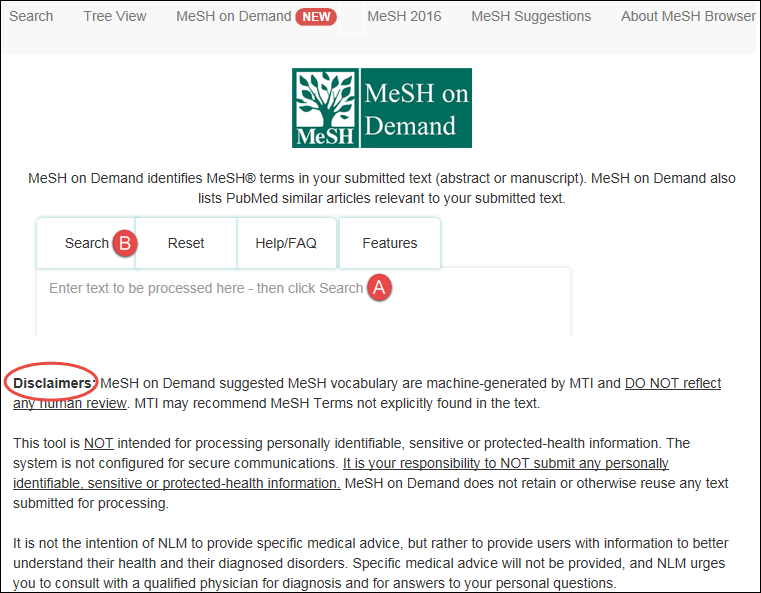
MeSH on Demand Results
The MeSH on Demand results page displays a list of MeSH Terms (in a column on the right side of the screen). The MeSH Terms listed are relevant to the text that you submitted and are highlighted in your text on the left side of the screen. For example, "Biodiesel" in the text results in the suggested MeSH term Biofuels (see Figure 3A).
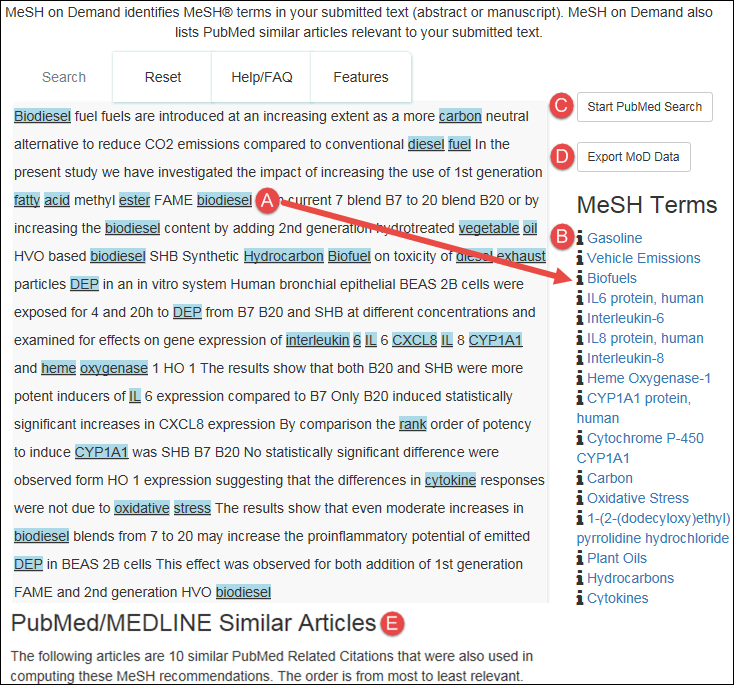
View Scope Notes
View MeSH term definitions (Scope Notes) by hovering over the  icon in front of the MeSH term (see Figures 3B and 4) or click on the MeSH term itself to open a new window in the MeSH Browser for that MeSH term.
icon in front of the MeSH term (see Figures 3B and 4) or click on the MeSH term itself to open a new window in the MeSH Browser for that MeSH term.
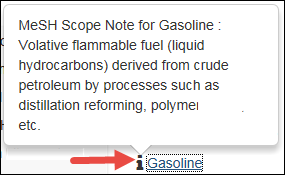
Start a PubMed Search
MeSH terms suggested initially by MeSH on Demand can be used to search PubMed by clicking on "Start PubMed Search"
button (see Figure 3C).
In the next window, select MeSH terms for your search (e.g., Biofuels and Interleukin-6) (see Figure 5A).
Alternatively, select a broader MeSH term such as Renewable Energy instead of Biofuels (see Figure 5B).
Then, click on the "Search in PubMed" button (see Figure 5C).
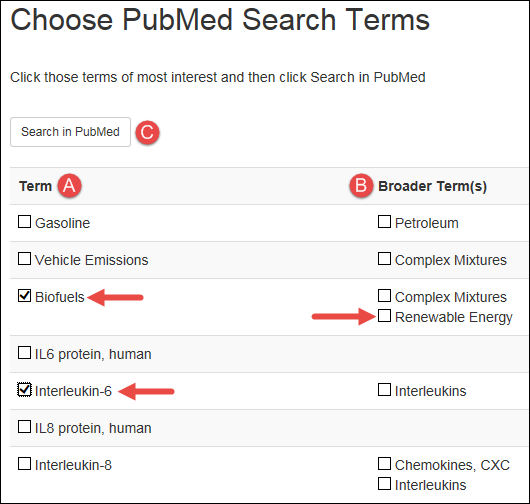
Your search will resolve to the PubMed Search results page (see Figure 6). Click "See more..." to view the complete Search details (see Figure 6A).
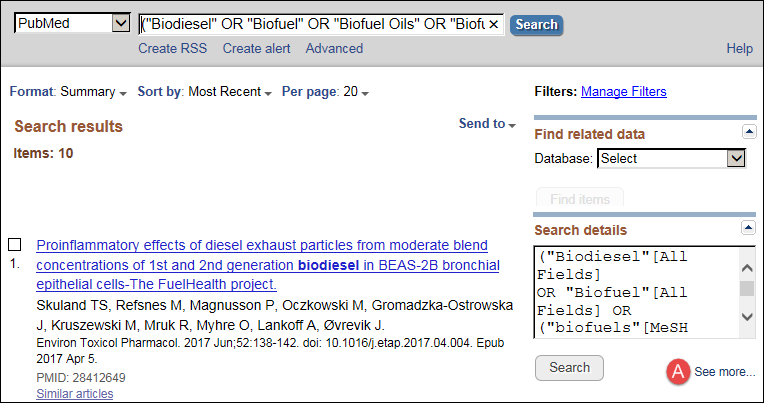
When MeSH terms are selected for searching, all narrower terms are included automatically (as with most PubMed searches) as well as the MeSH synonyms (or Entry Terms). For example, when Biofuels is selected, the Entry Terms Biodiesel and Biogas are included in the PubMed search. You will see the Entry Terms in your PubMed Search Details (see Figure 7). As usual, you will not see the narrower terms.
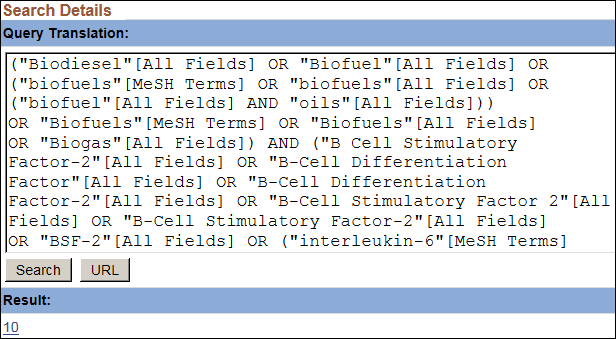
Export MeSH on Demand Data
MeSH on Demand allows you to export your data in a text (.txt) file by clicking the "Export MoD Data" button on the MeSH on Demand results page (see Figure 3D).
View PubMed/MEDLINE Similar Articles
The MeSH on Demand results page displays titles of the ten most similar articles in PubMed (see Figure 3E).
As in the previous version of MeSH on Demand, the PMIDs are linked directly to PubMed (see Figure 8).
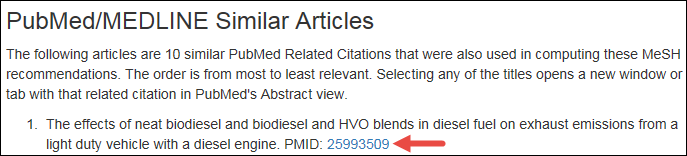
Suggestions and Feedback
This new version of MeSH on Demand is a result of user feedback received from our initial MeSH on Demand release. We encourage you to continue to send questions, suggestions, and comments to NLMMESH-MOD@mail.nih.gov.
By
MeSH Section