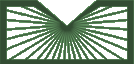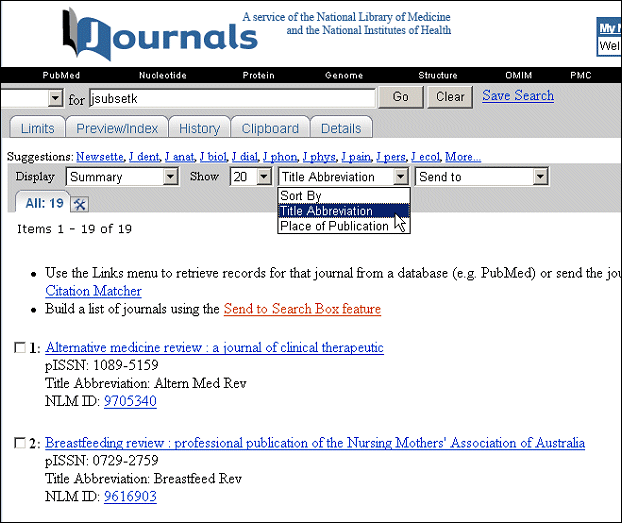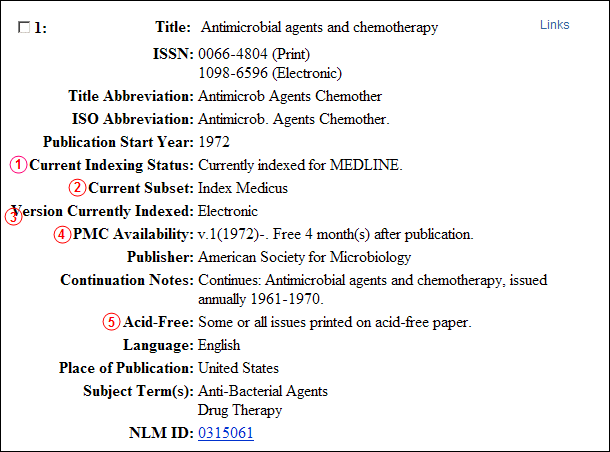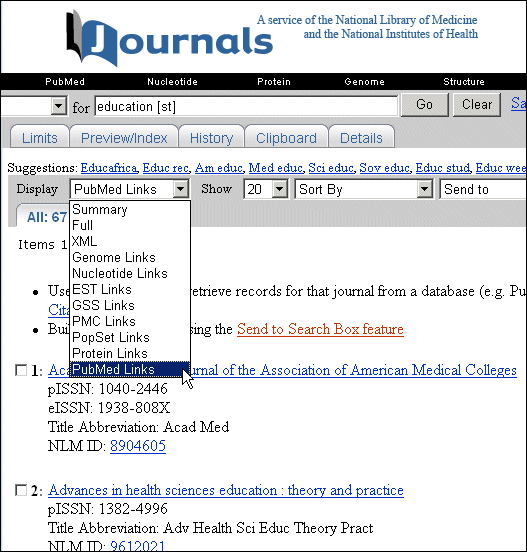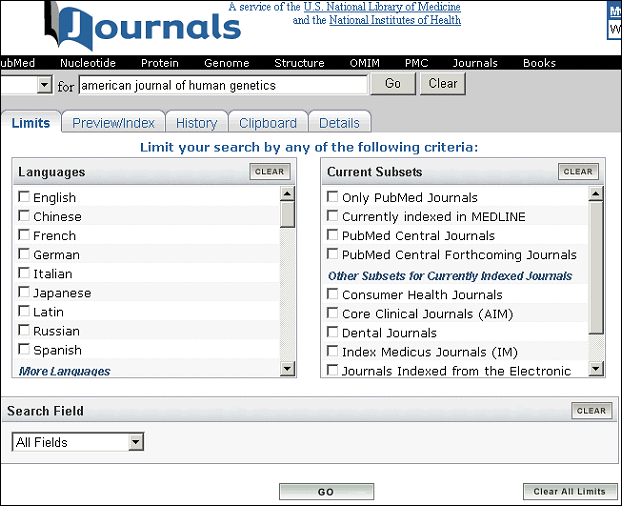Read more about the modernization release schedule in this announcement.
Contact the NLM Help Desk with any questions or concerns.
Journals Database: A Refresher and Introduction to New Features
Starting in July 2008 new search options were introduced in the Entrez Journals database. The new options are currently available either from the Preview/Index tab or directly in the search box. Some of these new search options have also been added to the Limits screen. In addition, the Full Display view has changed to include new fields.
New Search Options
| Search Field | Description and Full Display Field Name |
Search Tag |
How to search: |
| Acid-Free | Description: Journals identified as having some or all of the journal issues printed on acid-free paper and have a notice in the journal to that effect Field Name: Acid-Free |
N.A. | acidfree |
| Currently Indexed Version | Description: Journals identified as being indexed from either the print or electronic version The search identifies the version of the journal that NLM® currently indexes; for titles no longer indexed the value is the last version used for indexing. Field Name: Version Currently Indexed |
N.A. | For journals indexed from Print version: currentlyindexedprint currentlyindexedprint AND currentlyindexed For journals indexed from Electronic version: currentlyindexedelectronic currentlyindexedelectronic AND currentlyindexed Note: Combine with the search string "currentlyindexed," or select that option from Limits, to restrict to currently indexed journals. |
| End Year | Description: Last year of publication of a journal Field Name: Publication End Year |
[eyr] | 2001 [eyr] To search a range of years: 1966:2007 [eyr] |
| Indexed For Subset | Description: Currently indexed journals with specific journal citation subset(s) assigned. Field Name: Current Subset |
N.A. |
jsubset? Where ? represents the Subset value jsubsetaim - retrieves currently indexed list of Core Clinical journals jsubsetd - retrieves currently indexed list of Dental journals jsubsetim - retrieves currently indexed list of Index Medicus® journals jsubsetk - retrieves currently indexed list of Consumer Health journals jsubsetn - retrieves currently indexed list of Nursing journals Note: All of these are also available as options under Limits. |
| Indexing Treatment | Description: Journals currently selectively or fully indexed The selectively indexed search retrieves general science, chemistry, and physics journals where the articles are not all within the life sciences scope for MEDLINE®. |
N.A. |
Fully indexed: currentindexingtreatmentfull Selectively indexed: currentindexingtreatmentselective |
| ISSN Type | Description: Print or Electronic ISSNs Field Name: ISSN; explanatory word displays in the parenthesis after the number. |
[is] |
print [is] electronic [is] |
| Language | Description: Language in which the journal articles are published Field Name: Language |
[la] |
eng [la] english [la] Note: Language is also available under Limits |
| Place of Publication | Description: Most recent country of publication of the journal Field Name: Place of Publication |
[pl] |
greece [pl] |
| PubMed Central® Holdings | Description: Journals currently in PubMed Central (PMC) and forthcoming PMC journals |
N.A. |
PMC journals: journalspmc Includes journals that cease depositing in PMC. Forthcoming PMC journals: journalspmcforthcoming Note: Also available under Limits |
| Start Year | Description: First year of publication of the journal Field Name: Publication Start Year |
[syr] |
2007 [syr] To search a range of years: 1966:2007 [syr] |
ISSN Type
Please be advised that NLM follows the practice of a single bibliographic record when cataloging serials (see Cataloging Changes for Serials Issued Simultaneously in Print and Online). Information about all media versions of a journal are in one record, e.g., a serial published both in print and online would have both a print ISSN and an electronic ISSN in one NLM serial record. If the print version subsequently ceases for a journal that was being published both in print and online, then the print ISSN remains in the NLM serial record, and NLM adds a clarifying note to the 911 MARC field that can be viewed in LocatorPlus®. Any Journals database searches including one of the following tagged search terms may be affected by this policy: print [is] or electronic [is]. Accurate and current data in the ISSN fields are dependent on the publisher providing the appropriate ISSN for a journal.
Journal List Searching
There are various ways to generate journal lists:
-
Choose from the Current Subsets menu available from the Journals database Limits (see Figure 4). Examples include PMC Journals, Currently Indexed in MEDLINE from electronic version, and Nursing journals.
-
Search the Subject Terms from the link on the Journals homepage. Subject Terms are broad MeSH®
headings assigned to indexed journals to give an overall indication of the scope of the journal. (See New Search and Display Options Available in the Journals database.) For example, after clicking on the Subject Terms link, then click on the entry for Acquired Immunodeficiency Syndrome. That retrieves all journals assigned that subject term. Set the Currently Indexed for MEDLINE Limit and rerun the search to restrict the resulting list to currently indexed titles.
-
Search the Journals database using the search box for a specific journal subset. (See Table 1.)
Journal List Also Available
from LimitsEnter in Search Box Currently Indexed in MEDLINE x currentlyindexed PubMed Central Journals x journalspmc PubMed Central Forthcoming Journals x journalspmcforthcoming Consumer Health Journals Limit x jsubsetk Core Clinical Journals (AIM) Limit x jsubsetaim Dental Journals x jsubsetd Index Medicus Journals (IM) x jsubsetim Journals Indexed from the Electronic Version x currentlyindexedelectronic Nursing Journals x jsubsetn
Table 1
Sort Options
Two new sort options have been added (see Figure 1):
- Title Abbreviation
- Place of Publication
The default is to display a title match followed by journals in alphabetical order by serial title, ignoring initial articles (such as A, An, The).
Journal Display
The Full Display in the Journals database now has additional fields that correspond to many of the search options (see Figure 2). In particular, please note these fields:
-
 Current Indexing Status - Explains whether the journal is currently being indexed or not.
Current Indexing Status - Explains whether the journal is currently being indexed or not.
When citations were or are chosen by a collaborator to NLM, a statement is displayed to indicate the specific subject area covered by that collaborator; e.g., "Not currently indexed for MEDLINE. Only articles related to bioethics were indexed."
Note that we have the capability to restrict searches as follows:
currentlyindexed [or choose Currently Indexed in MEDLINE from Limits page] notcurrentlyindexed
The "notcurrentlyindexed" search includes journals that were never indexed for MEDLINE, such as the journals that are cited only in GenBank.  Current Subset - Lists the subsets to which a journal belongs.
Current Subset - Lists the subsets to which a journal belongs. Version Currently Indexed - Specifies whether NLM processes the journal for indexing from the print or electronic version. This information must be viewed in relation to the Current Indexing Status; if the title is no longer indexed, then the Version Currently Indexed indicates the version used when the title was last being indexed.
Version Currently Indexed - Specifies whether NLM processes the journal for indexing from the print or electronic version. This information must be viewed in relation to the Current Indexing Status; if the title is no longer indexed, then the Version Currently Indexed indicates the version used when the title was last being indexed. PMC Availability - States the coverage of the title in PubMed Central and any embargo details, or indicates that the title is forthcoming in PubMed Central.
PMC Availability - States the coverage of the title in PubMed Central and any embargo details, or indicates that the title is forthcoming in PubMed Central.
 Acid-Free - Contains a standard phrase to inform when the title has some or all issues printed on acid-free paper and there is a notice published in the journal to that effect.
Acid-Free - Contains a standard phrase to inform when the title has some or all issues printed on acid-free paper and there is a notice published in the journal to that effect.
Send Journal List to PubMed®
There are two ways to create a journal list in the Journals database and then automatically search for the journal citations from those journals in PubMed:- Build a PubMed search for selected, multiple journals:
a. Run a search in the Journals database and on the results page(s) click the check boxes to select the journals.
b. Select Search Box with OR from the Send to menu.
c. To add additional journals continue searching the Journals database and adding the journals to the Search Box using the Send to Search Box with OR feature.
d. When your list of journals is complete, click the Search PubMed button. The Details of the PubMed search will show all journal titles you selected while in the Journals database.
- Send the entire results of a Journals database search to PubMed (without using the check boxes):
a. Run a search in the Journals database. For example, choose Education as a Subject term (using the Subject terms link from the information bullets on the Journals database homepage). This will run a search in the Journals database. (If you want only currently indexed journals, then click on the Limits tab and set the limit for Currently Indexed in MEDLINE and run the search again.) The actual titles are displayed here in the Journals database.
b. Choose PubMed Links from the Display pull-down menu (see Figure 3). This sends the journal titles search to PubMed. History will show this search as:
PubMed Links for Journals (Search Education[st] Limits: Currently indexed in MEDLINE)
Limits Screen
The Limits screen (see Figure 4) has been enhanced to provide options to restrict your journals search by Language of the journal and by journal subsets (Nursing Journals, Consumer Health Journals, Dental Journals, etc.).
Remember the Journals database contains journals cited in various NCBI databases. While PubMed is the predominant database represented, other NCBI databases (notably GenBank) are the reason for certain journals being included in the Journals database. These new search options and display fields help to clarify the status of a journal.
Tybaert S. Journals Database: A Refresher and Introduction to New Features. NLM Tech Bull. 2008 Nov-Dec; (365):e8.