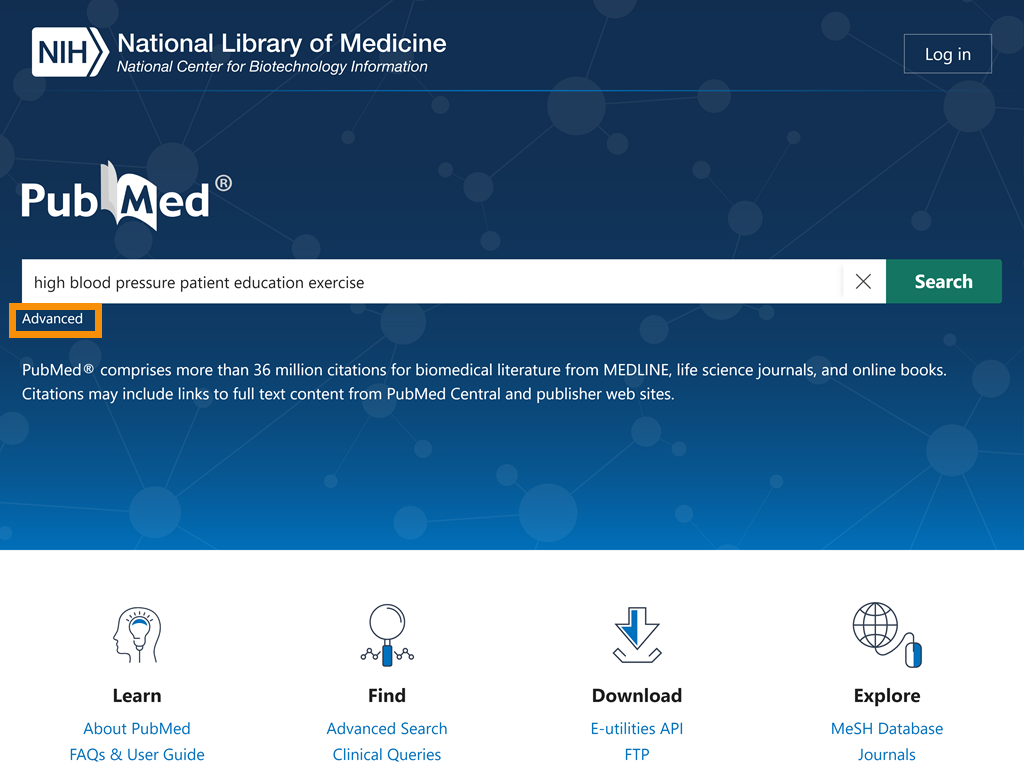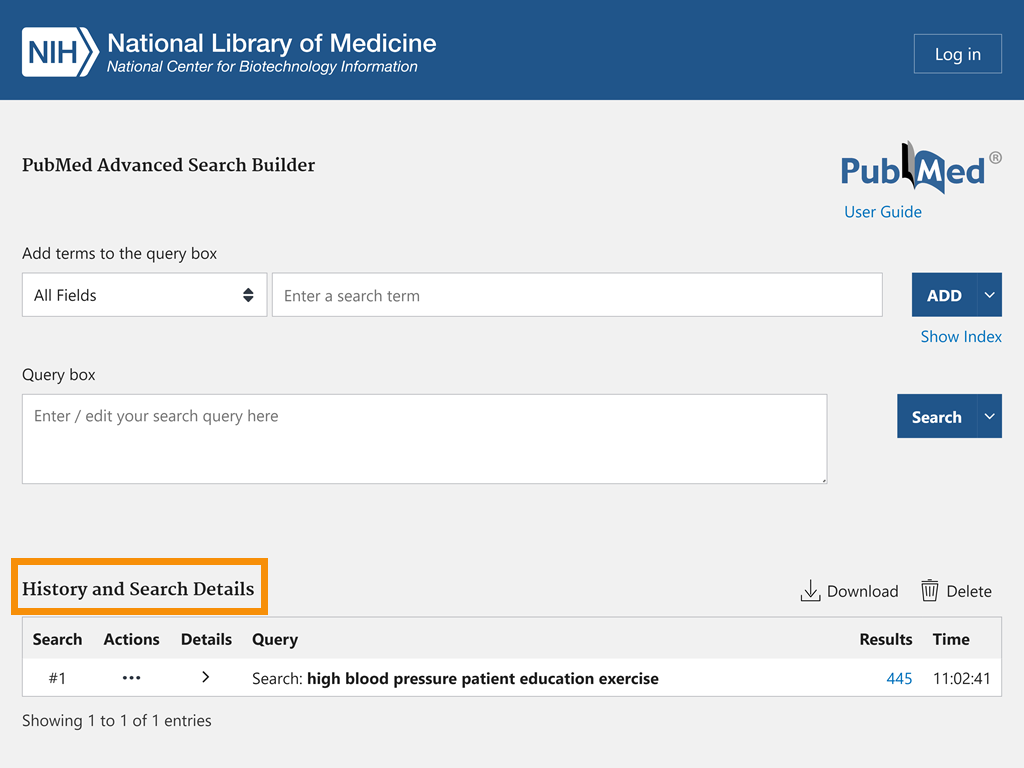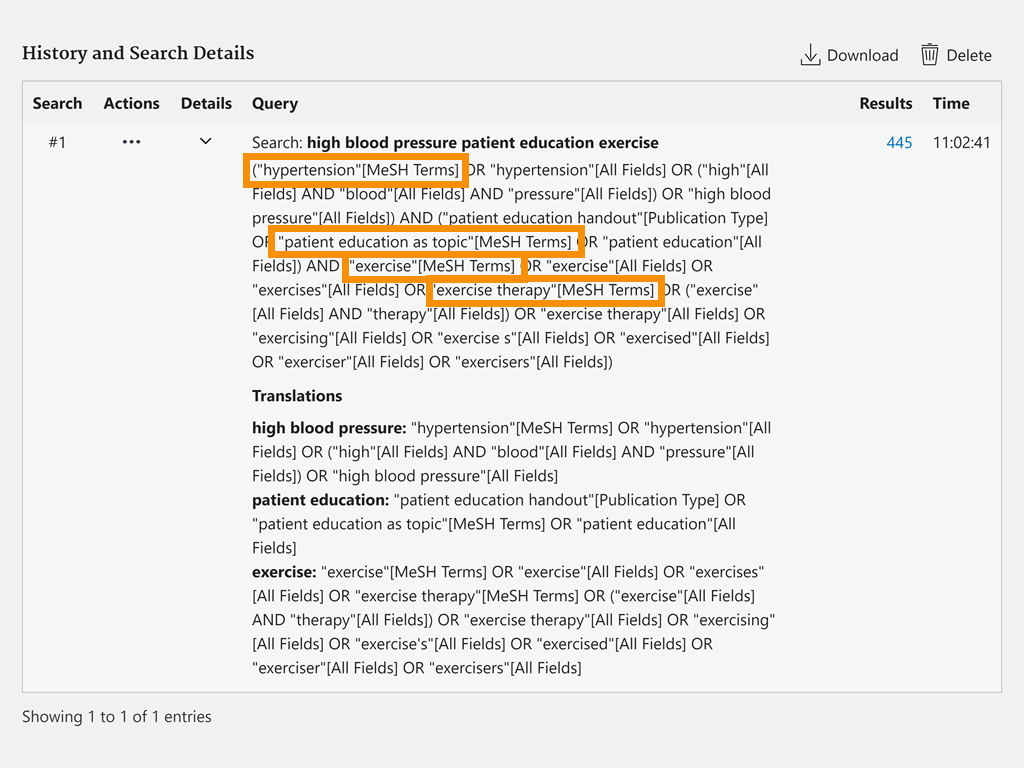Use PubMed to Find Relevant Articles
Connect Search Terms to MeSH Terms
PubMed maps the search terms with Medical Subject Headings, or MeSH®. MeSH is a specialized vocabulary applied to most PubMed records to describe the concepts covered in articles. MeSH improves your search by accounting for variations in language.
To see how PubMed interprets a search, view the Search Details. To navigate to the Search Details, first click Advanced.
Advanced Search Builder
Scroll down to History and Search Details.
Search Details
Use the chevron ( ) in the Details column to view the full Search Details.
Scenario
The key search terms from our scenario map to MeSH terms.
"Patient education as topic," "exercise" and "exercise therapy" are MeSH terms. PubMed translated the term "high blood pressure" to the MeSH term "hypertension."
If your search term does not map to a MeSH term or PubMed does not translate it how you expected, try the search again using a synonym for that concept.
Additional Training
For more information on MeSH terms, view the PubMed Quick Tour – Subject Search: How it Works.
For a more comprehensive training on MeSH, view the Topic Searching in PubMed: Using the Medical Subject Headings (MeSH) Training Course.
Try-It Exercise
Consider the following scenario:
You are using PubMed to research the effects of probiotics on gut health. While "health" maps to a MeSH term, both "gut" and "gut health" do not map to MeSH. You are considering another way to phrase "gut health" to get a more accurate MeSH mapping.
- Gut health
- Stomach bacteria
- Gut flora
- Gastrointestinal microbiome
Try each of these search terms at PubMed. Navigate to the Search Details section of the Advanced page for each term. Notice the differences in MeSH term mapping.
Click the summary button once complete.