Obtain a Direct Reference Code API URL
What are Direct Referenced Codes?
A direct referenced code is a single code from a terminology, or code system, that fulfills the purpose of a data element specified by a measure or clinical data registry or other application. A value set, on the other hand, contains a “set” of codes, one or more codes, that can satisfy the purpose of a data element.
In some cases, a value set contains only a single code. The “single code value sets” are concerning because they create an alternative identifier (the value set object identifier, or, OID) for the code system concept. For several terminologies, this practice will break your copyright or usage agreement with that terminology. The practice of creating “single code value sets” also creates additional work for the implementers to unpack the value set rather than just use the code as specified. There are rare situations where a “single code value set” is appropriate, for example, when the value set author expects to add more codes to the value set, or when a previously multi-code value set has been reduced to a single code because the value set’s other codes have been retired by the code system. But in some cases, a measure’s (or other application’s) intent is to only consider patient data with a single specific code. Examples of direct referenced codes include birth date and death date since these two concepts are used in many measures, and in health IT applications.
How to Obtain a REST API URL for a single Direct Reference Code
- Login into VSAC, and go to the Browse Code Systems button located at the upper right corner of the site by the Help button. You can also access Browse Code Systems by clicking on any hyperlinked terminology code within VSAC.
- In the Search View panel, type a term or code in the query box for which you would like to find a direct reference code API URL such as “birth date", and select a code system such as “LOINC”.
- In the Code table of the Search View panel, click on the code that you would like to select, and the code will appear in the Detail View panel.
- In the Detail View panel, select the “REST API URL” format you would like; i.e., either the Measuring Authoring Tool (MAT) or the Fast Healthcare Interoperability Resources (FHIR) format for your application, and then click the Copy button. Paste the URL into the MAT or your application.
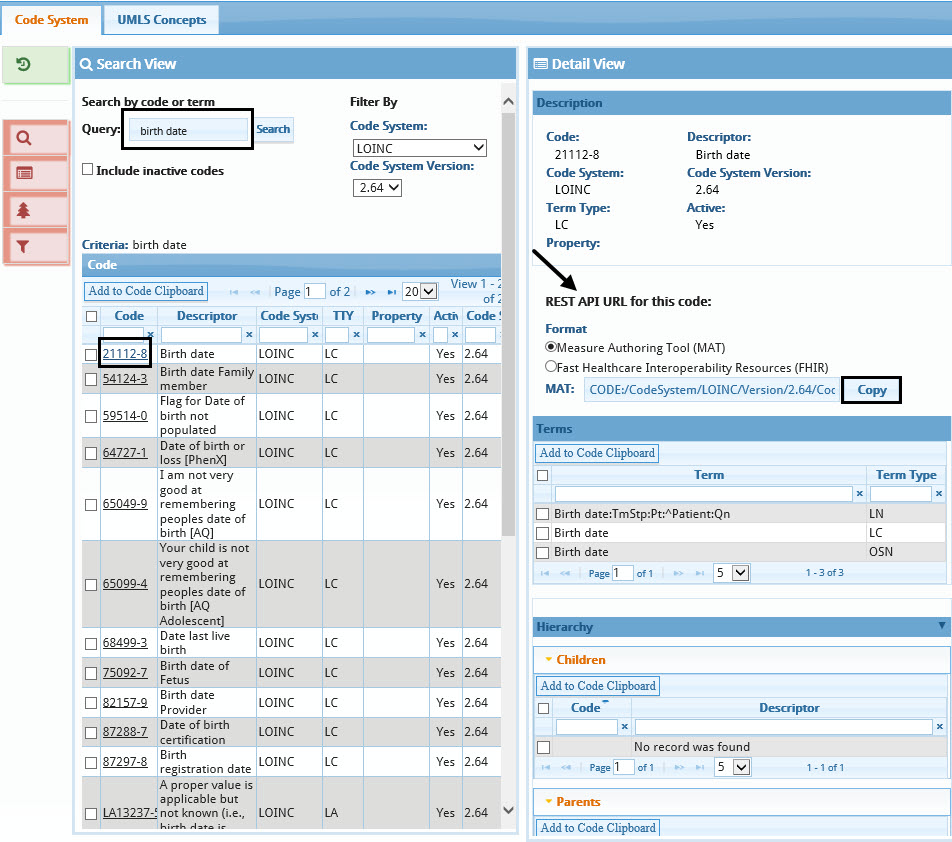
- For instructions on how to paste the REST API URL for a direct reference code into the MAT, refer to the Measure Authoring Tool site; specifically, the MAT User Guide.
Last Reviewed: April 7, 2022

