Frequently Asked Questions
- What is the difference between MEDLINE, PubMed Central (PMC), and PubMed?
- How long does the MEDLINE application process take?
- Do print copies need to be submitted along with a MEDLINE application?
- If my journal application is not accepted to MEDLINE, when can I reapply?
- What types of articles may be deposited to PubMed by MEDLINE journals?
- Are articles found in PubMed or MEDLINE endorsed by the National Library of Medicine (NLM) or the National Institutes of Health (NIH)?
- How can I tell if a journal is indexed in MEDLINE?
- How can I generate a list of the journals that are currently indexed in MEDLINE?
- How can I find out when new journals are accepted to MEDLINE?
- My journal publishes in both print and electronic formats and was accepted to MEDLINE. Why is it subject to the MEDLINE Access and Preservation Requirements for Electronic Journals?
1. What is the difference between MEDLINE, PubMed Central (PMC), and PubMed?
Please see NLM's For Publishers page for information on the literature databases included in PubMed.
2. How long does the MEDLINE application process take?
Journals that have applied to MEDLINE go through a multi-step process, as described on the MEDLINE Application and Evaluation Process page. The length of time the process takes is dependent on multiple factors, including the completeness of the submitted application, but typically ranges from 7 to 10 months.
3. Do print copies need to be submitted along with a MEDLINE application?
As of September 2025, MEDLINE no longer accepts applications from print-only journals, and only the electronic format of journals will be evaluated for MEDLINE. Print copies should not be submitted by applicants.
4. If my journal application is not accepted to MEDLINE, when can I reapply?
See the Reapplications policy for details about the required waiting period before a journal is eligible to reapply to MEDLINE. These waiting periods are intended to allow sufficient time for a journal to demonstrate sustained implementation of improvements in its editorial practices. NLM seeks to treat all applicants in a consistent manner and has established wait periods that allow journals to publish sufficient content to demonstrate improvements, regardless of differences in publishing frequencies and volumes.
5. What types of articles may be deposited to PubMed by MEDLINE journals?
A list of the article types that are accepted and not accepted for deposit in PubMed is available at XML Help for PubMed Data Providers.
6. Are articles found in PubMed or MEDLINE endorsed by the National Library of Medicine (NLM) or the National Institutes of Health (NIH)?
The presence of any specific article or citation in NLM’s physical or electronic collections, including PubMed, MEDLINE, and PubMed Central (PMC), does not constitute agreement with, or endorsement of, or promotion of its contents by the NLM, the NIH, or the U.S. federal government. For more information, see the disclaimer at: https://pubmed.ncbi.nlm.nih.gov/disclaimer/
7. How can I tell if a journal is currently indexed in MEDLINE?
The current indexing status of a specific journal can be checked by viewing the NLM Catalog record for a journal. If a journal is currently indexed for MEDLINE, it will be indicated in the catalog record under ‘Current Indexing Status’ (Figure 1; short blue arrow). If a journal is currently indexed or has ever been indexed for MEDLINE, the catalog record will also indicate what time period the journal is indexed from under ‘In’ (Figure 1; long green arrow).
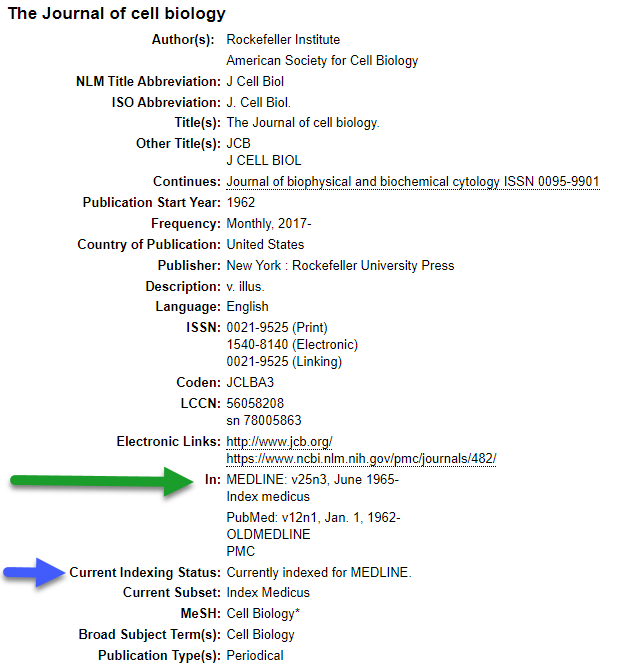
Figure 1: Example NLM Catalog Entry
Please note that the existence of a record in the NLM Catalog does not indicate that a journal is part of the NLM Collection or is included in any of the NLM literature databases (MEDLINE or PMC). In addition to works held in the Collection, the NLM Catalog includes records for works that contain NIH-funded papers or that support other NLM and NIH products, programs, and services. For more information, please see the NLM Technical Bulletin, Catalog Display Changes for Journal Titles Not in the NLM Collection.
Similarly, the presence of an individual article from a journal in PubMed does not necessarily mean that the journal is included in MEDLINE or PMC.
8. How can I generate a list of the journals that are currently indexed in MEDLINE?
To retrieve a list of all journals currently indexed in MEDLINE, search the NLM Catalog for: currentlyindexed.
To filter a specific NLM Catalog search to journals that are currently indexed in MEDLINE, select the Journal Subsets filter choice called ‘Currently indexed in MEDLINE’ from the left-hand sidebar of the Results page.
To retrieve a list of MEDLINE journals in a particular subject, see the Broad Subject Terms page for links to subject-specific searches in the NLM Catalog.
For more information about searching the NLM Catalog, please visit the NLM Catalog Help.
9. How can I find out when new journals are accepted to MEDLINE?
See the Journals Recently Accepted for Inclusion in MEDLINE page for a list of the journals most recently selected for MEDLINE.
10. My journal publishes in both print and electronic formats and was accepted to MEDLINE. Why is it subject to the MEDLINE Access and Preservation Requirements for Electronic Journals?
MEDLINE’s policies regarding Access and Preservation were updated in March 2021. The updated policies state that all journals with a valid electronic format must meet MEDLINE’s Access and Preservation Requirements via its electronic version, regardless of whether a print format exists. This policy applies to all journals that were accepted to MEDLINE after the policy effective date (March 1st, 2021).
For journals accepted to MEDLINE prior to March 2021:
Generally, journals that publish a valid print and electronic version may meet MEDLINE’s Access and Preservation Requirements using either format. However, NLM considers a journal that publishes in print and electronic formats to be electronic-only if it falls into at least one of the following scenarios:
- The journal is electronic and publishes print on demand
- The journal has limited print runs
- The journal is not available commercially (e.g., the journal supplies print copies to individuals or members but not to institutions)
- The journal’s published price list does not offer a print subscription option
- Only some of the journal’s content appears in both formats, and its complete content appears only online (e.g., the print enumeration does not match the online enumeration)
- The journal is published continually online throughout the year and is later published as an annual print volume
- The journal’s published issues alternate between print and electronic formats within one volume or year
- The journal is no longer published in print and is distributed by electronic mail as the electronic version (e.g., PDFs)
Last Reviewed: September 8, 2025

