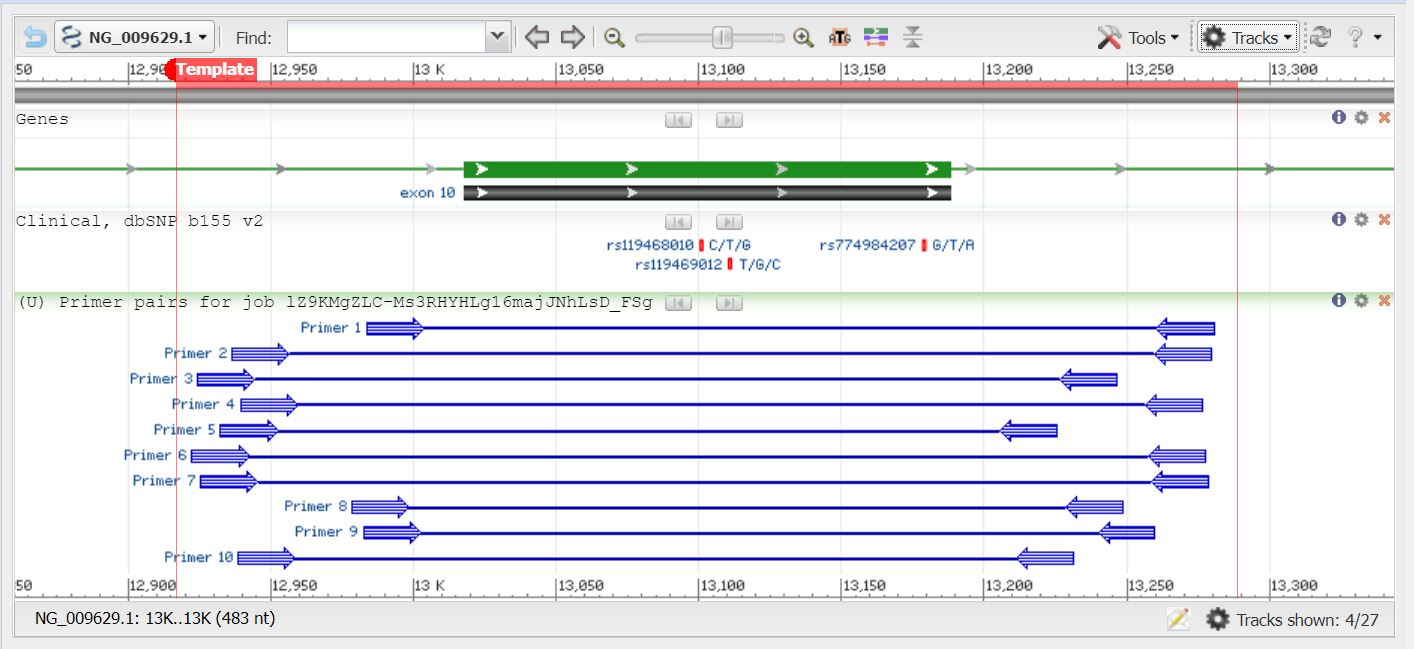Content
Practice Primer-BLAST Examples
We'll cover three main examples today and explore options and addional related resources. We'll use Primer-BLAST to design primers for:
- A human transcript from the myeloperoxidase (MPO) gene and use the exon/intron selection to make them specific for the transcript
- A specific exon of the human MPO gene that contains a clinically signficant SNP
- Starting from the nucleotide record
- Starting from the sequence viewer
- A set of whale myoglobin transcript sequences to generate a cross-species primer and use these to identify the myoglobin gene in an unannotated grey whale genome assembly
Example 1: Human MPO mRNA
General primers
- Use the provided defaults and design primers for human myeloperoxidase mRNA (NM_000250). You can use the Pick Primers link to send the sequence to Primer-BLAST as a template. Expand the Advanced Parameters to generate an internal hybridization oligo as well.
Pre-configured Primer-BLAST form as above with internal hybridization oligo.
- Check your primer pair 1 against “Genomes for selected organisms” see if they would amplify human genomic DNA.
Single exon pair 1 ATCCCCGGGACTTTGTCAAC GGGCCCATAAGTCAACCACAPre-configured Primer-BLAST form with single exon primer pair.
Expression-specific primers
- Re-design primers with the “at least one intron” check box selected.
Pre-configured Primer-BLAST form with skip one intron checkbox checked.
- Check the new primer pair 2 on genomic DNA by searcing “Genomes for selected organisms” limited to human.
Different exon pair 2 GCATCAAGAACCAAGCCGAC CATGGGCTGGTACCGATTGT
Pre-configured Primer-BLAST form with primer pair 2 against human genomic DNA
- Try primer pair 2 against RefSeq RNA restricted to Primates to see if they would work in other species.
Pre-configured Primer-BLAST form with primer pair 2 against primate RefSeq mRNA
Example 2: Primers for MPO exon with pathogenic SNPs
From the standard Entrez display
- Perform an “All databases” search on the NCBI homepage for MPO
- Click the button on the results panel to retrieve the human MPO RefSeq Gene record
- Navigate to exon 10 in the FEATURES table of the record
- Click on the linked “exon” feature to highlight it then display it in FASTA or GenBank format
- Click the “Pick Primers” link on the right-hand side to send the exon 10 sequence to Primer-BLAST
- Adjust the primer ranges so that primers are within 100 base pairs upstream and downstream of the exon (e.g., 12918 To 13018, 13188 To 13288)
- Search against “Genomes for selected organisms”
- Run the search (Get Primers)
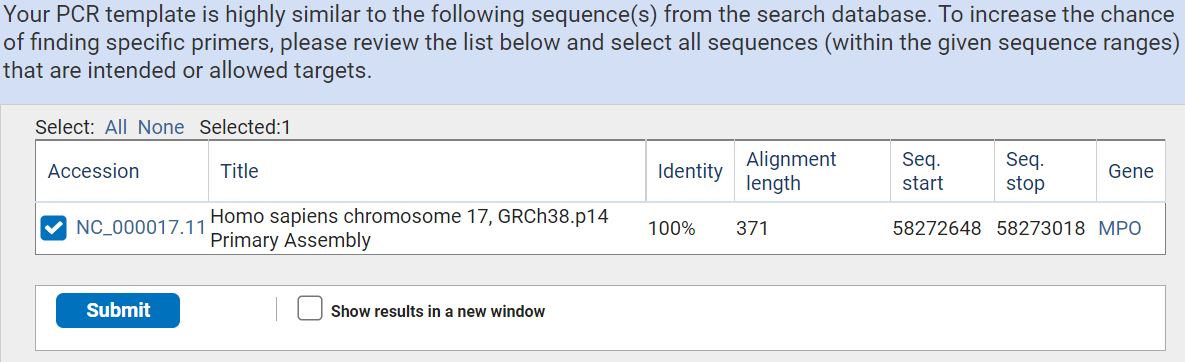
- Once the results load, you can use "Tracks -> Configure tracks" menu on the Primer-BLAST graphical view to add the Clinical Variants track to see clinical SNPs that are present in the exon.
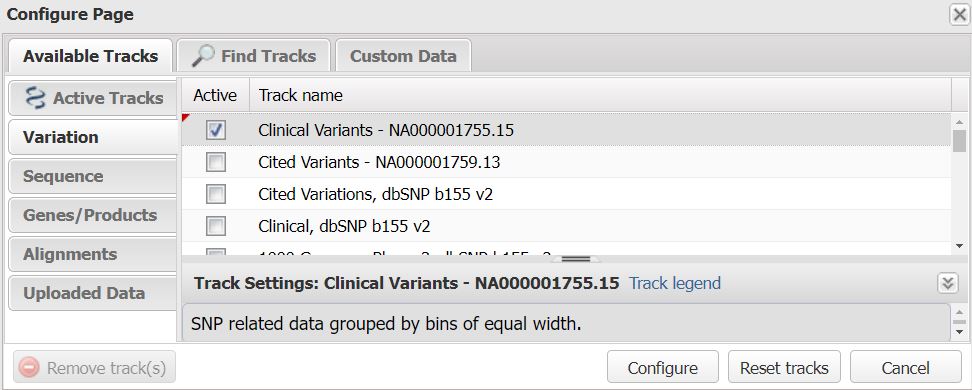
Pre-configured Primer-BLAST page with MPO exon 10 settings
Graphical Primer-BLAST results showing the Clinical SNPs track with variants in exon 10 of MPO
From the graphical sequence viewer display
- Click the "Graphics link" on either the FASTA or GenBank display of exon 10 from the MPO RefSeq Gene to load the graphics view.
- Use the zoom feature to zoom out to get flanking intron sequence on either side of exon 10.
- Click in the ruler and drag out a 100 bp selection upstream of exon 10.
- Hold the Ctrl key down and drag out a 100 bp selection downstream of exon 10.
- Use the pop-up menu to “Primer BLAST” the selection.
Sending flanking sequence of exon 10 of MPO to Primer-BLAST from the graphical sequence view
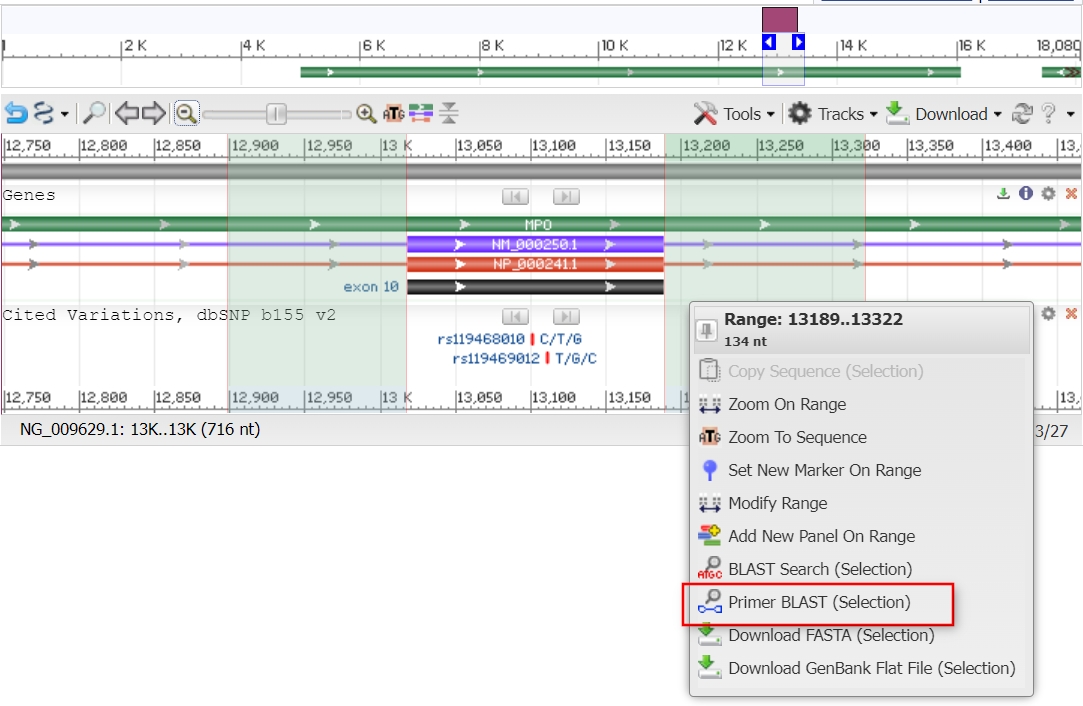
- The primer BLAST results load into the graphical sequence viewer as shown in the screenshot below
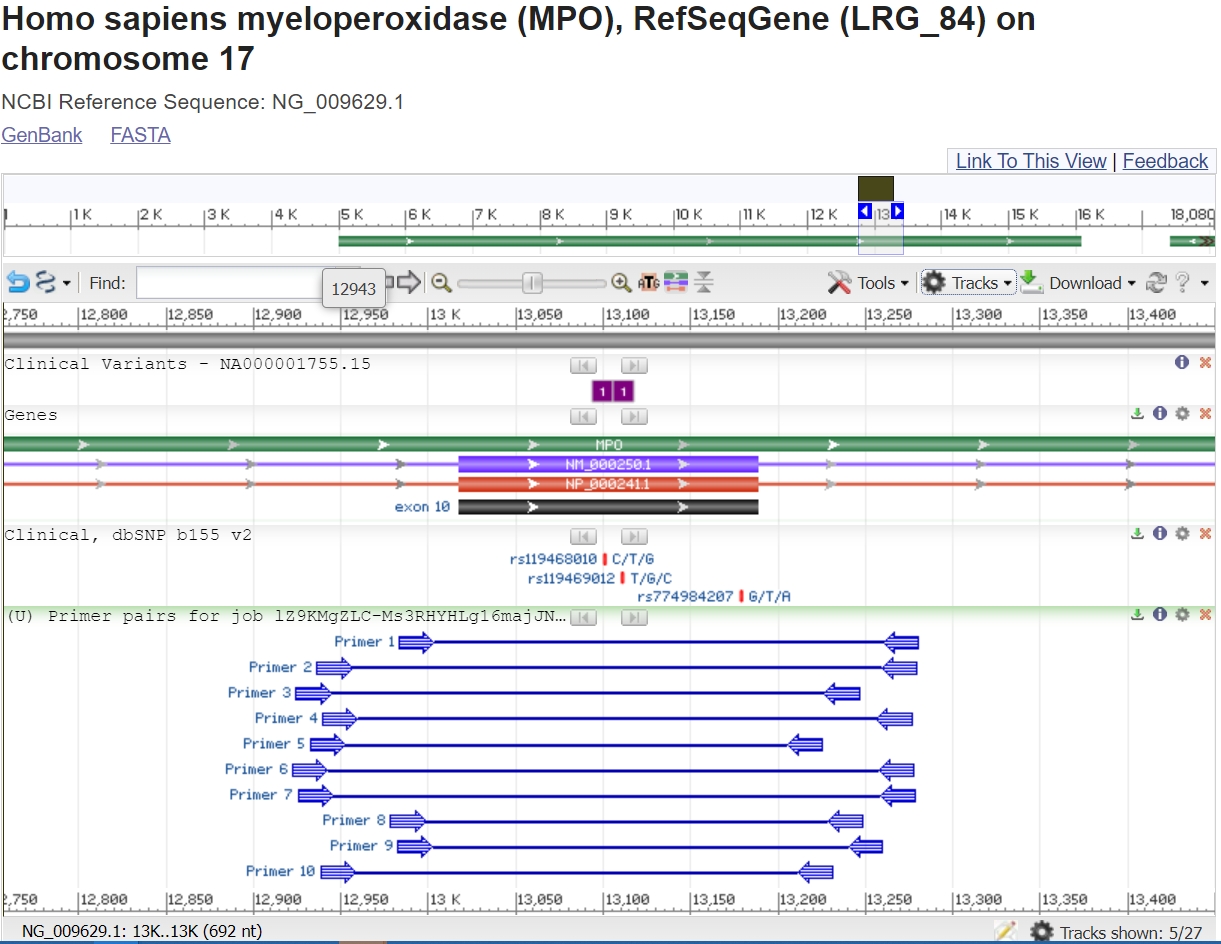
Example 3: Making Common Primers for a Set of Related Sequences (whale myoglobin transcripts)
Designing common primers
- Select the "Primers common for a group of sequences" tab on the Primer-BLAST form.
- Copy and paste the following accession numbers for whale myoglobin transcript sequences into the template box on the Primer-BLAST page.
XM_022599904.2
XM_036866958.1
XM_004286206.2
XM_030855394.1
XM_027108256.1
NM_001290722.1
XM_032646419.1
XM_024743462.1
XM_007456255.1
- Use the RefSeq mRNA database with an organism limit to whales (cetacea).
- Run the search.
Pre-configured Primer-BLAST page for whale myoglobin transcripts
- Note that the search finds additional whale myoglobin transcripts (unintended targets).
- Re-run the search after accepting the additional transcripts as shown below.
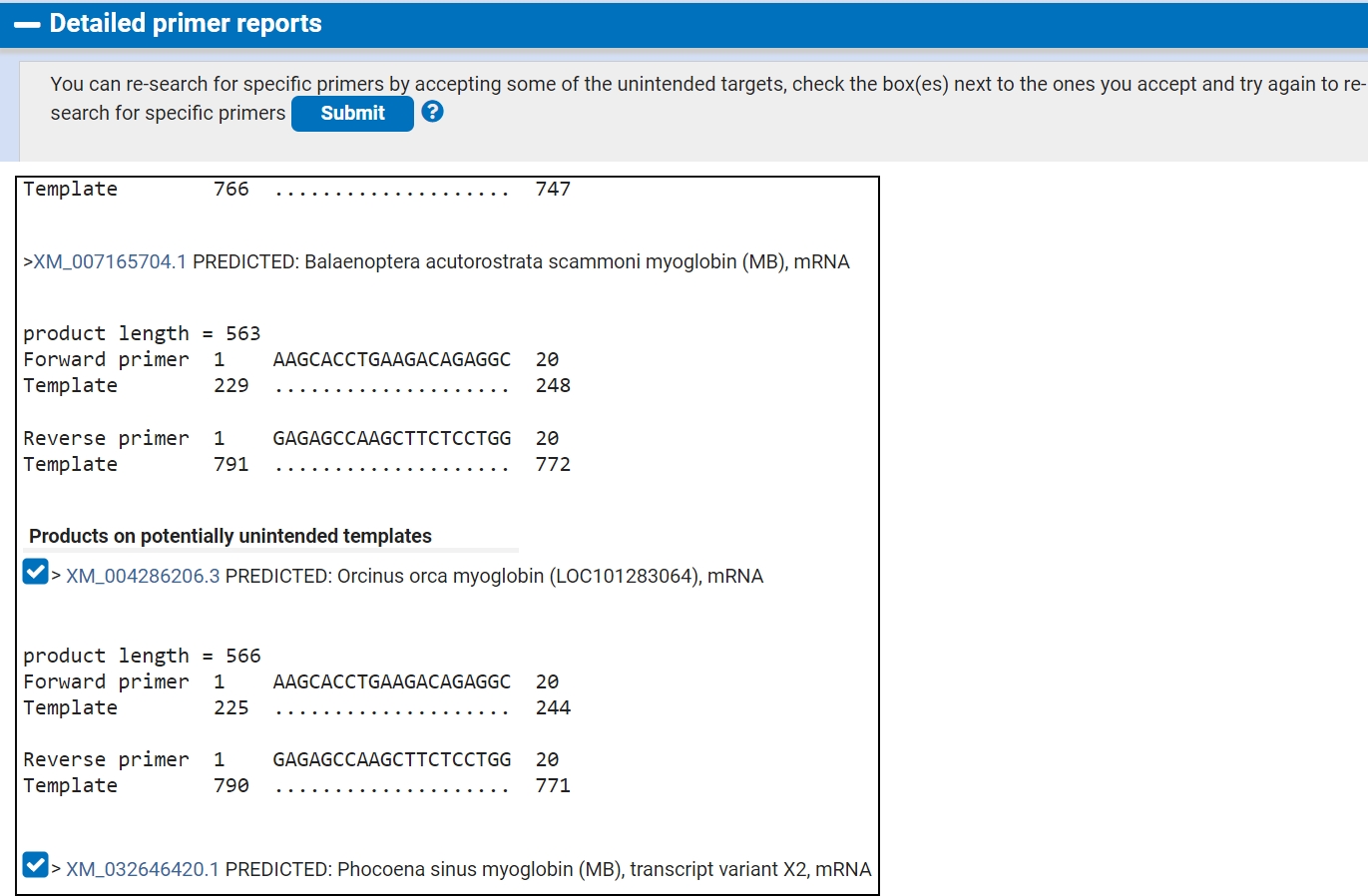
Testing whale myoglobin primers in the grey whale assembly
- Retrieve the unannotated grey whale assembly GCA_002189225.1 from the Assembly database.
- Click the link on the right-hand side to “Run Primer-BLAST.” Notice that this sets the BLAST database to this grey whale genome assembly.
- Use your primer pair 1 from the previous example to search the assembly. This primer pair most likely binds in a single (last) exon based on the conserved structure of mammalian myoglobin genes and should work in genomic DNA.
Primer pair 1, last exon ACTGTTCCGGAAGGACATCG GAGAGCCAAGCTTCTCCTG
Preconfigured Primer-BLAST form with myoglobin primer pair 1 set to search the grey whale assembly
Verifying the myoglobin gene in the identified grey whale sequence
- Retrieve the grey whale contig MB region NIPP01005289.1 : 123350 to135659.
- Click the “Run BLAST” link on the right-hand side of the sequence record.
- Change the program tab to “blastx” to run a protein search of the translated sequence.
- Choose the RefSeq Protein database, organism limit Cetacea
- What kind of protein sequences does the search find?
Pre-configured blastx page with the grey whale contig, RefSeq protein, cetacea organism limit
Grey whale MB region blastx results, RID=S552WCR5016