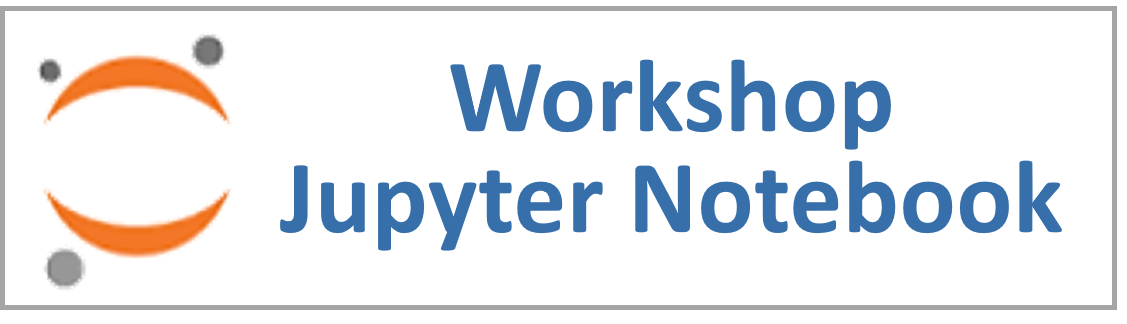An Introduction to Accessing NCBI Resources on the Command Line using EDirect for Biologists
NCBI Faculty: E. Sally Chang, PhD
Workshop Duration: 2 hours
Content Difficulty: Beginner
Target Audience:
This workshop is for biological researchers who would like to learn to use the command line for searching and fetching NCBI data. You do not need to have had prior experience with the command line, but we do recommend that you have some familiarity with NCBI databases get the most of this workshop.
Workshop Description:
In this workshop, we will begin with an introduction to working in a command line environment and then show you how to use the EDirect suite to access data programmatically from several NCBI databases.
In this workshop you will learn how to:
- Write Bash commands with parameters
- Download and store data files in an organized directory structure
- Construct search queries using NCBI’s EDirect to search in a specific database, link to related data in another database, and download selected information.
- Chain together multiple command line calls in a reusable workflow which can quickly and reproducibly access the latest information.
Data Access Technology: Jupyter Notebook, Command-line
NCBI Resources: Entrez Direct (EDirect)
Last Reviewed: March 15, 2023