Step 7: Wrapping Up and Sharing Our Data
Task: Review the items in your Yeast Research Collection, make your collection public, and share the results with your mentor!
Background: You have gathered 10+ NCBI records containing everything from the text of a publication all the way through the structure of a protein. Now, you would like to share these diverse results with your research advisor and colleagues - but how do you do this?
Luckily, your trusty NCBI account has a mechanism for sharing a whole collection with just a URL. Once your collaborator opens the URL, they can even save the collection items to a collection of their own! In this exercise, you will locate your Yeast Research Collection, make sure that it includes what you expect, and make it public so you can share the URL.
Finding and Reviewing your Yeast Research Collection
First, go to your NCBI Account Dashboard:

From nearly any NCBI page (except for Datasets, at the moment), simply go to the top right corner, and go to My Account -> Dashboard
OR, if you have stepped away from NCBI
Navigate to https://account.ncbi.nlm.nih.gov/ , which will automatically direct to the dashboard if you are still logged into your browser session.
Open the Yeast Research Collection…which is under Collections

Scroll through and take a look! This Collection represents all of your hard work during the session today…

Make the Collection Public and Share
You can get to the settings in two ways:
- From within the collection, click the link within “This collection is private. (make it public)” in the top banner. This should generate a URL right away!
- From your Dashboard: Collections -> Settings/Sharing for Yeast Collection, then toggle on “Public” - Make sure to press save.
Either way, you should get feedback this was successful:
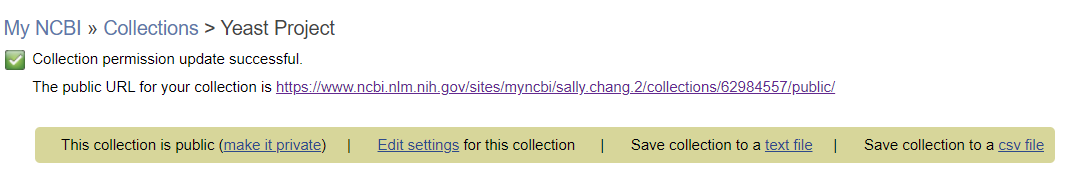
You can always come back to find this URL through your Dashboard under Settings/Sharing!
Takeaway: You have just learned how to view your Yeast Research Collection, and generated a URL to share with your new labmates - Dr. Smythe is going to be very impressed!

Last Reviewed: June 12, 2023

