Provisional Codes in Value Sets
In response to the COVID-19 pandemic, VSAC has adapted to our users' needs for provisional codes that several standard terminologies currently produce and frequently update to account for newly created codes and concepts, outside of official terminology update cycles, for emerging viruses and diseases such as SARS-CoV-2 and COVID-19.
The standard terminologies, currently LOINC® has added provisional (prerelease) codes in response to the COVID-19 pandemic, based on the most up to date information available at the time of their creation:
| Code System | VSAC Code System Version* | Additional Information |
|---|---|---|
| LOINC | Provisional_2023-09-22 | LOINC Prerelease Terms, Special Use Codes Only |
*The VSAC Code System Version designation is a VSAC-created element based on the latest date provided by the code system or the VSAC acquisition date of the provisional codes if no date is provided by the code system. Each provisional code system version contains all provisional codes, cumulatively, until the terminology incorporates their provisional codes into a formal release.
Be aware that downstream users may not be ready to handle prerelease codes until they are published in an official terminology release.
How to Include Provisional Codes in Your Value Set Definitions and Expansions
(authoring permissions are a prerequisite)- Find the provisional codes you want to include in your value set definition and expansion using one of the following methods:
- Query by specific code
- Search all codes then filter the Latest Code Status column by "Active/Provisional"
- Browse Code Systems: select "Code System", select "Code System Version" (Provisional), click Search
- Query by specific code
- Save your value set (author action), and then Submit it to your steward (author action) and Approve it as well (steward action). It is critical that the steward Approves the value set for publication.
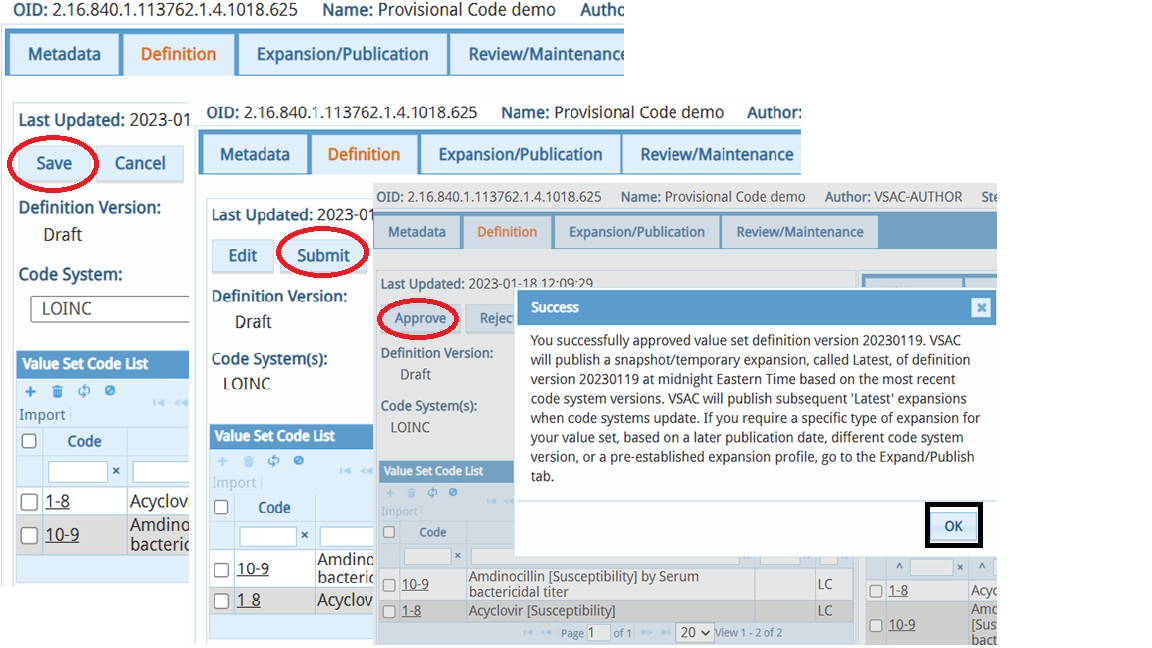
This step creates an automatically updated Latest published value set expansion calculated with the default Most Recent Code System Versions in VSAC expansion profile. VSAC includes provisional code system versions within the Most Recent Code System Versions in VSAC default expansion profile calculation.
The major benefit to this Approve-only method is that you can use the value set consistent Latest URL on web pages. This Latest URL will always be constant so you will not have to update the URL on your web pages or applications when VSAC performs automatic terminology updates. This ensures that your users always connect to your current value set expansion (code list) as the terminologies update and promote their provisional codes to official codes in official terminology releases. Here is an example of a Latest expansion URL: https://vsac.nlm.nih.gov/valueset/2.16.840.1.113762.1.4.1114.9/expansion/Latest - If you wish to keep a specific "steward expansion" static expanded code list, in addition to your automatically VSAC-updated "Latest" version, navigate to the Expansion/Publication tab.
CAUTION: We recommend you do not perform a "Steward Expansion" using this Expand/Publish step when you create value sets that include provisional codes, because your steward expansion will not benefit from the "Latest" automatic update when the provisional codes become official in their terminology, and the provisional codes will no longer be current in your static public value set steward expansion. If your organization or application requires you to perform a "Steward Expansion" using the Expand/Publish step, you must remain aware of official terminology releases and update your steward expansion manually as soon as the terminology incorporates the provisional codes in an official release that VSAC includes. The URLs for manually updated steward expansions change every time the author and steward update the definition and perform a new steward expansion. Here is an example of a steward expansion URL: https://vsac.nlm.nih.gov/valueset/2.16.840.1.113762.1.4.1114.9/expansion/20200528
Any questions? Please Contact Us!
Last Reviewed: August 1, 2025

