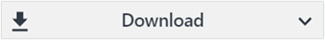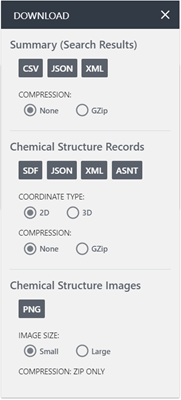Download Summaries and Data
Download from Search Results
One option is to download your search results in PubChem.
Example
Return to the PubChem homepage by clicking on either the PubChem logo or the Search PubChem button in the upper right-hand corner of the screen.
Search for Sarin. You should see multiple Compound records on the results page. To download all of the Compound records, click the Download button located on the right-hand side of the screen.