NIH eRA Commons: What to Know & Do
The eRA Commons Research Performance Progress Reports (RPPR)
The RPPR is required for all annual non-competing (Type 5) NIH awards and final progress reports. Please refer to notices NOT-OD-17-022, NOT-OD-17-037, NOT-OD-17-
085, NOT-OD-13-035, NOT-OD-14-026 and NOT-OD-14-092 and NOT-OD-15-014 for additional information.
Helpful Links
For the purposes of this training, we will be troubleshooting only common issues that appear in table C.1.
Where are the publications from My Bibliography linked?
Citations may be found in one of three (3) C.1 tables
Table 1: All Publications Associated with this Project in My NCBI - lists all of the publications that appear in the PD/PI's My Bibliography that are linked to this award, and have not been previously reported.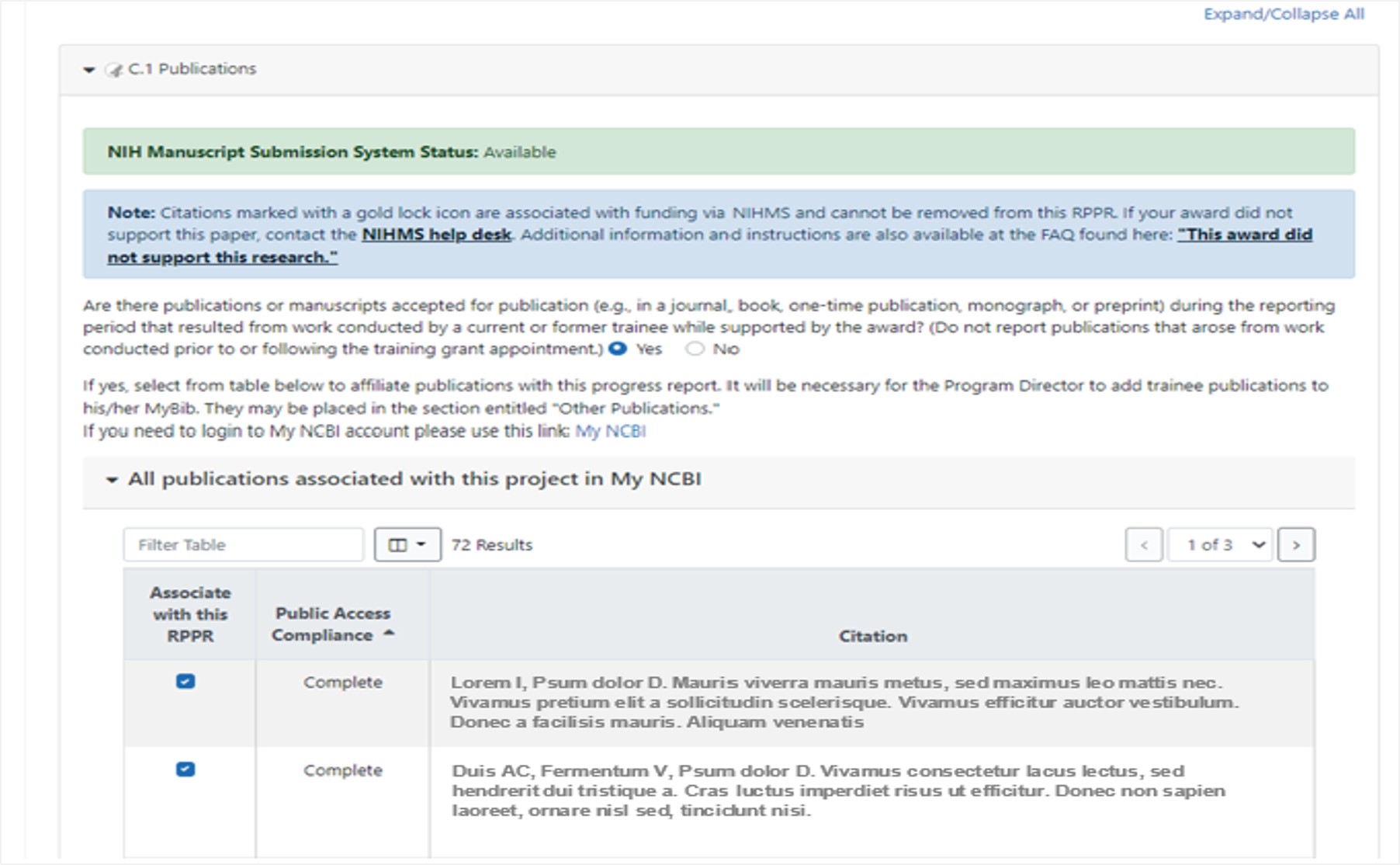
Table 2: Publications Not Associated with this Project in My NCBI - lists all other publications that appear in My Bibliography and not linked to this award.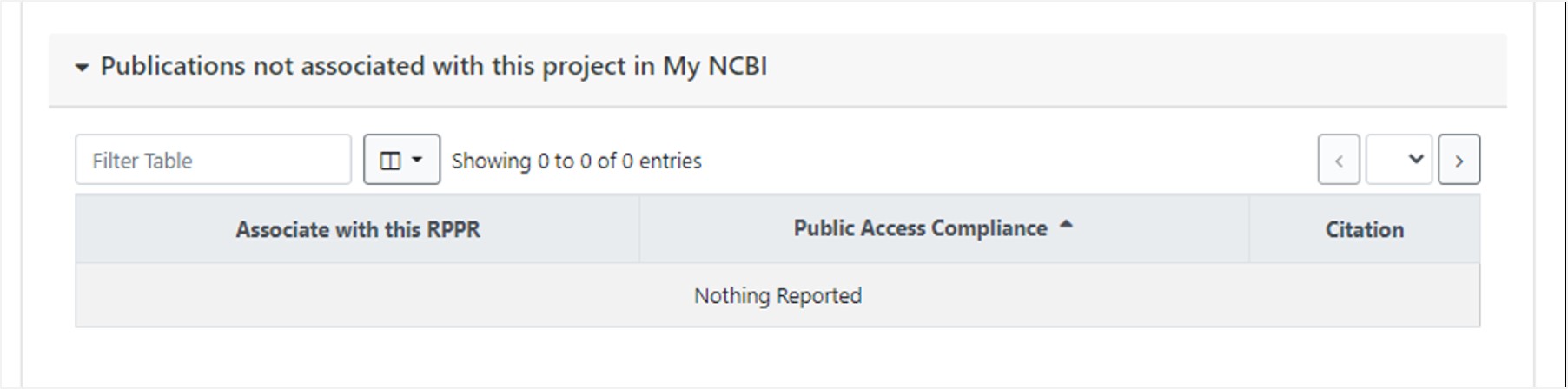
Table 3: Publications Previously Reported for this Project - lists publications for this award reported in a previous electronic progress report.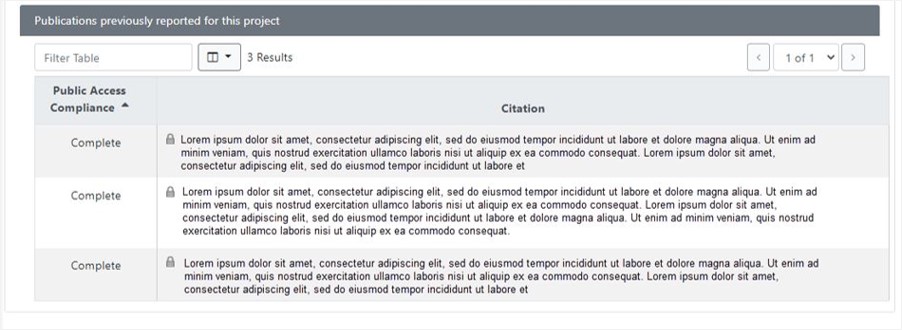
The citation is not showing up on Table 1. What now?
Check Table 2: Publications Not Associated with this Project in My NCBI and Table 3: Publications Previously Reported for this Project.
Verify the citation is in My Bibliography.
-
-
- If the citation does not appear in My Bibliography
- Add the citation using PubMed, manually, or by file
- Add the citation using PubMed, manually, or by file
- If the citation does appear in My Bibliography
- Is the award associated with the citation?
- If no, associate the award and recheck the RPPR
- Is the award associated with the citation?
- If the citation does not appear in My Bibliography
-
-
-
-
-
-
If yes, recheck the RPPR
-
-
-
-
 Log out of eRA Commons prior to logging into NCBI.
Log out of eRA Commons prior to logging into NCBI.The citation should not be reported for this award.
Does the award have a lock next to it?
-
-
If the citation has a lock next to the award
-
Contact NIHMS for a gold lock
-
Contact Public Access for a silver lock or for additional assistance
-
-
-
-
If the citation does not have a lock next to the award
-
Uncheck the box to Associate with this RPPR
-
-
There are duplicate citations appearing on the RPPR.
Is this a multi PD/PI award?
-
-
If this is a multi-PD/PI award, a citation will appear for each PI associated with the award.
-
If this is not a multi-PD/PI award, check for duplicate citations in My Bibliography.
-
How do I create a PDF Compliance Report?
NIH requires use of the Research Performance Progress Report (RPPR) for ALL Type 5 (non-competing continuation) annual progress reports. NIH use of the PHS 2590 is restricted to progress reports for administrative extensions (Type 4s; e.g., SBIR/STTR Fast-Track Phase II application).
If a publication is not compliant with the NIH Public Access Policy, NIH staff may ask for evidence of compliance.
Creating a PDF with My Bibliography:
1. Select the needed citation(s)
2. Navigate to Manage citations drop-down menu
3. Click Compliance report (PDF)
4. Fill out the required fields
5. Click Download PDF
6. Follow the download prompts
Your Turn: Create a PDF Compliance ReportClick here to start
 If you get stuck, click anywhere on the screen for a hint. If you get stuck, click anywhere on the screen for a hint. |
The NIH eRA Commons Service Desk
-
- eRA Commons login issues
- Post-award administration (e.g. RPPR)
- Navigating the eRA system
How do I contact the eRA Commons Service Desk?


Last Reviewed: November 9, 2022





