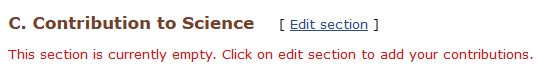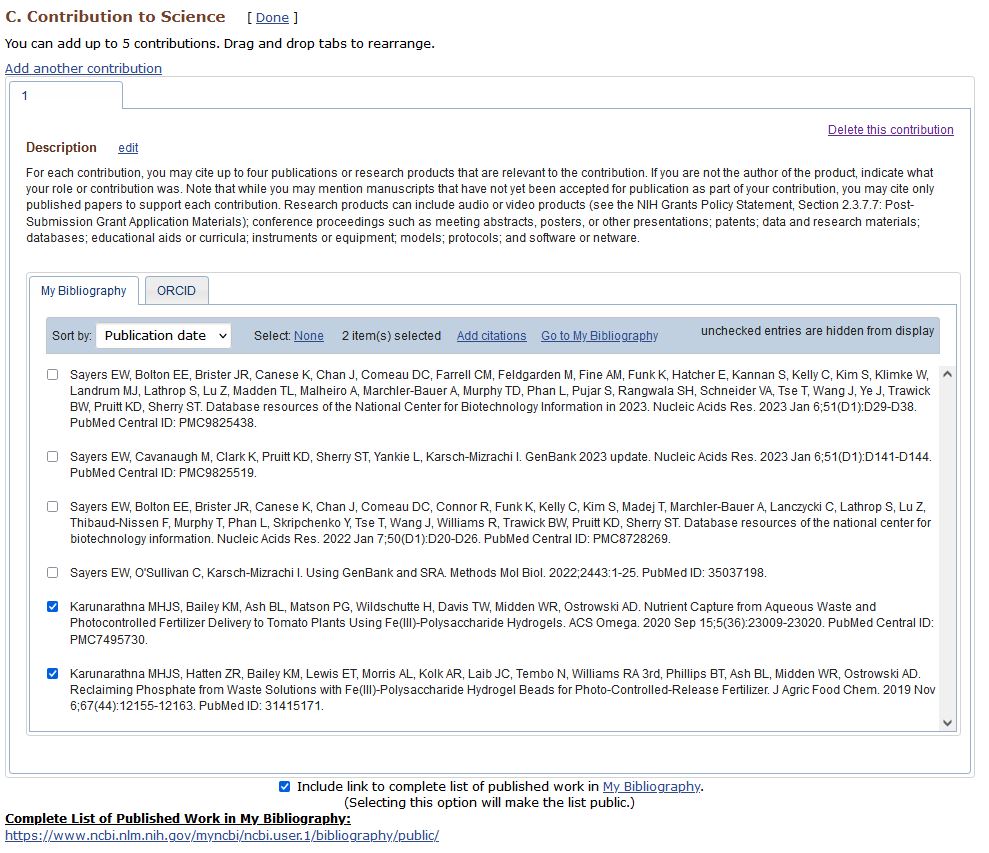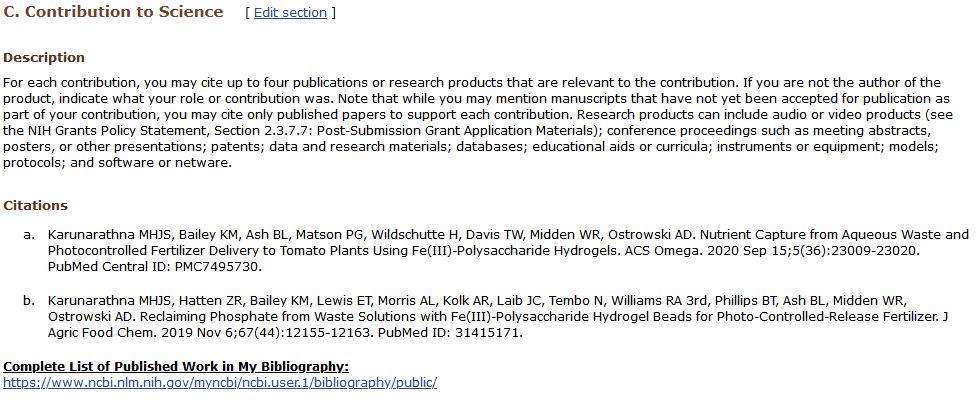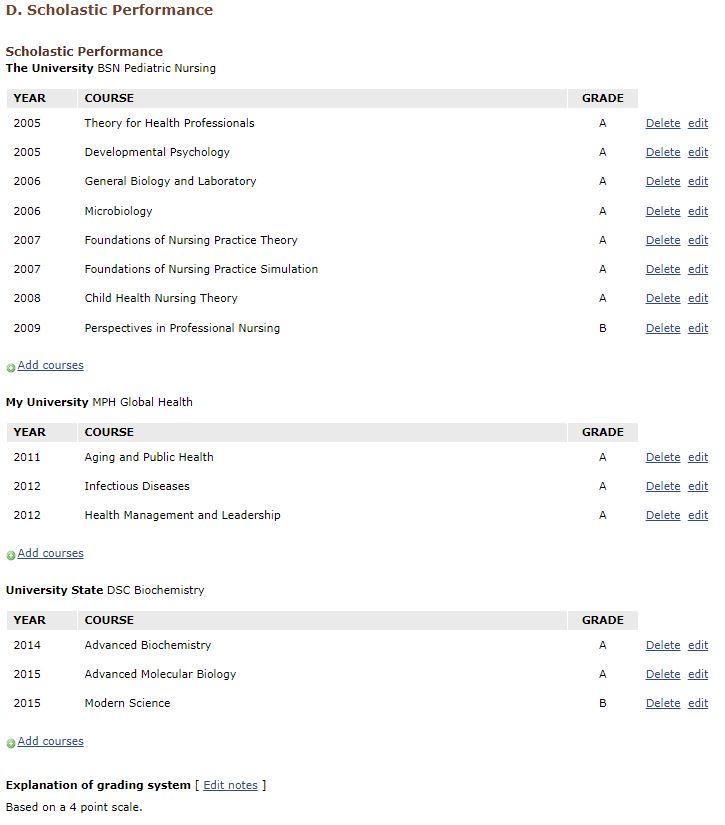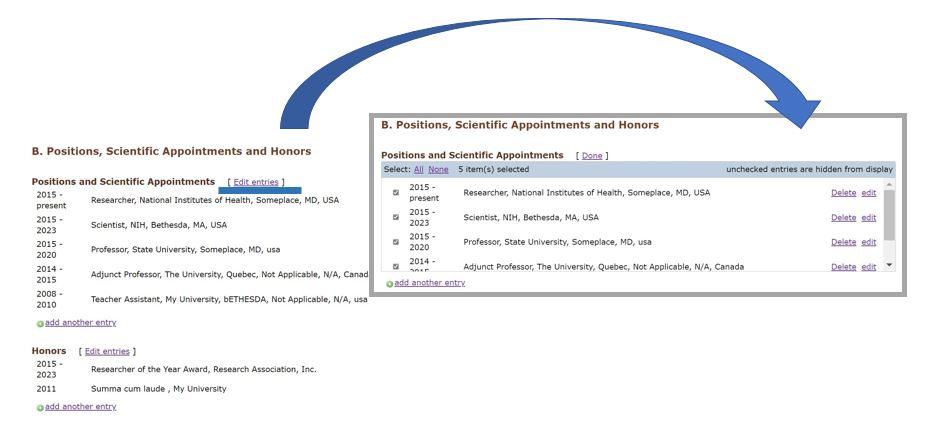NIH Biographical Sketch
The National Institutes of Health (NIH) requires submission of a biosketch for each proposed senior/key personnel and other significant contributor on a grant application. Some funding opportunities or programs may also request biosketches for additional personnel. NIH staff and peer reviewers utilize the biosketch to ensure that individuals included on the applications are equipped with the skills, knowledge, and resources necessary to carry out the proposed research.
Click here for additional information.
Who are senior/key personal?
The PD/PI and other individuals who contribute to the scientific development or execution of a project in a substantive, measurable way, whether or not they receive salaries or compensation under the grant. Typically these individuals have doctoral or other professional degrees, although individuals at the masters or baccalaureate level may be considered senior/key personnel if their involvement meets this definition. Consultants and those with a postdoctoral role also may be considered senior/key personnel if they meet this definition. Senior/key personnel must devote measurable effort to the project whether or not salaries or compensation are requested. "Zero percent" effort or "as needed" are not acceptable levels of involvement for those designated as Senior/Key Personnel.
What else should I know?
Applicants and recipients are required to submit biosketches:
-
in competing applications for all types of grant programs,
-
in progress reports when new senior/key personnel or other significant contributors are identified, and
-
to support prior approval requests for changes in senior/key personnel status and changes of recipient organization.
How do I get started?
- Create a new document
- Enter the document title
- Select NIH Biosketch or NIH Fellowship Biosketch
- Select Start with a blank document or Existing Document
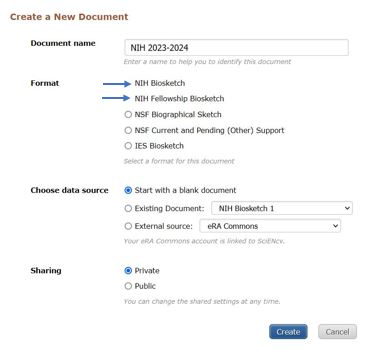
What are the sections of the NIH Biosketch and Fellowship Biosketch?
Profile Information
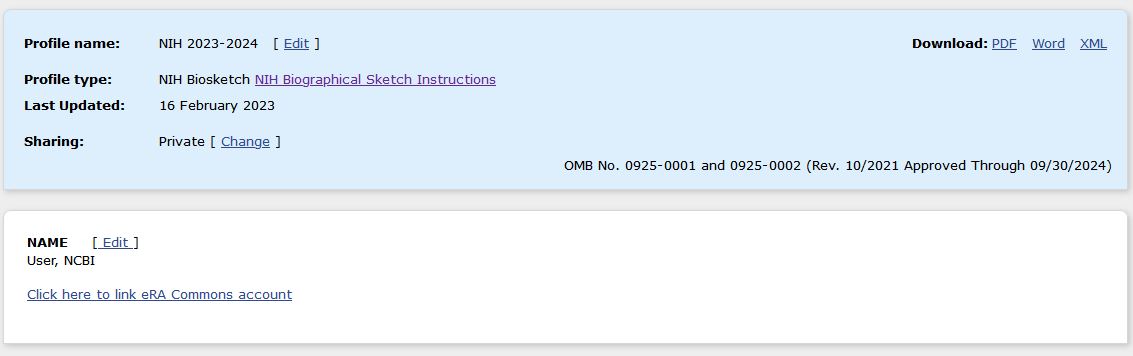
Education/Training
Begin with the baccalaureate or other initial professional education
Step 1:
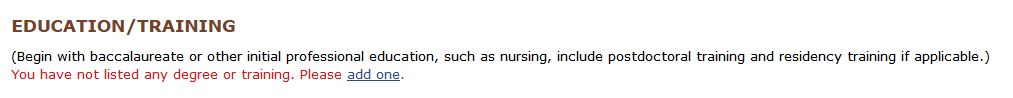
Step 2:
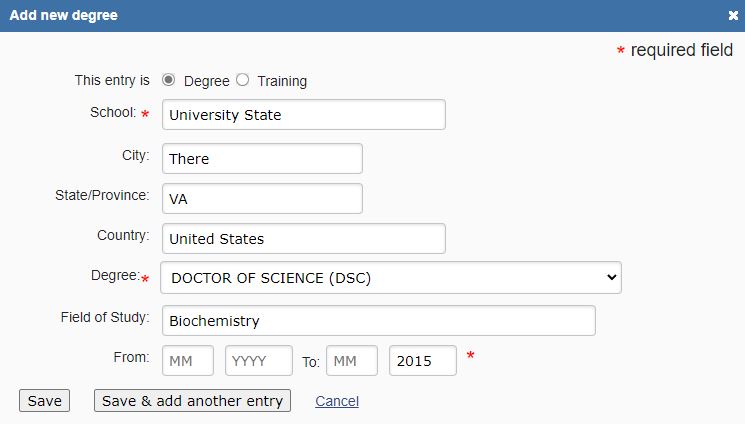
Here's how it should look:
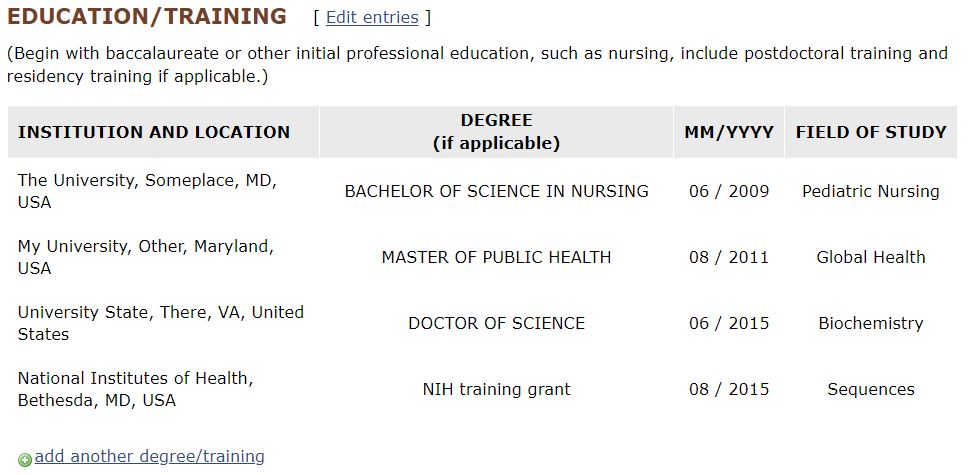
A. Personal Statement
Briefly describe why you are well-suited for your role(s) in this project.
Step 1:
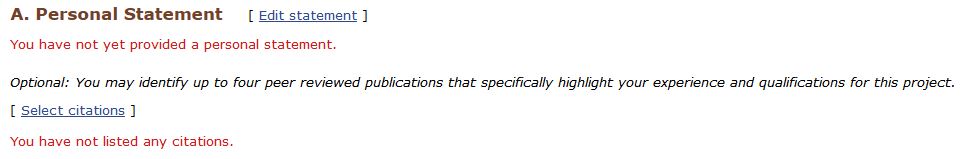
Step 2:
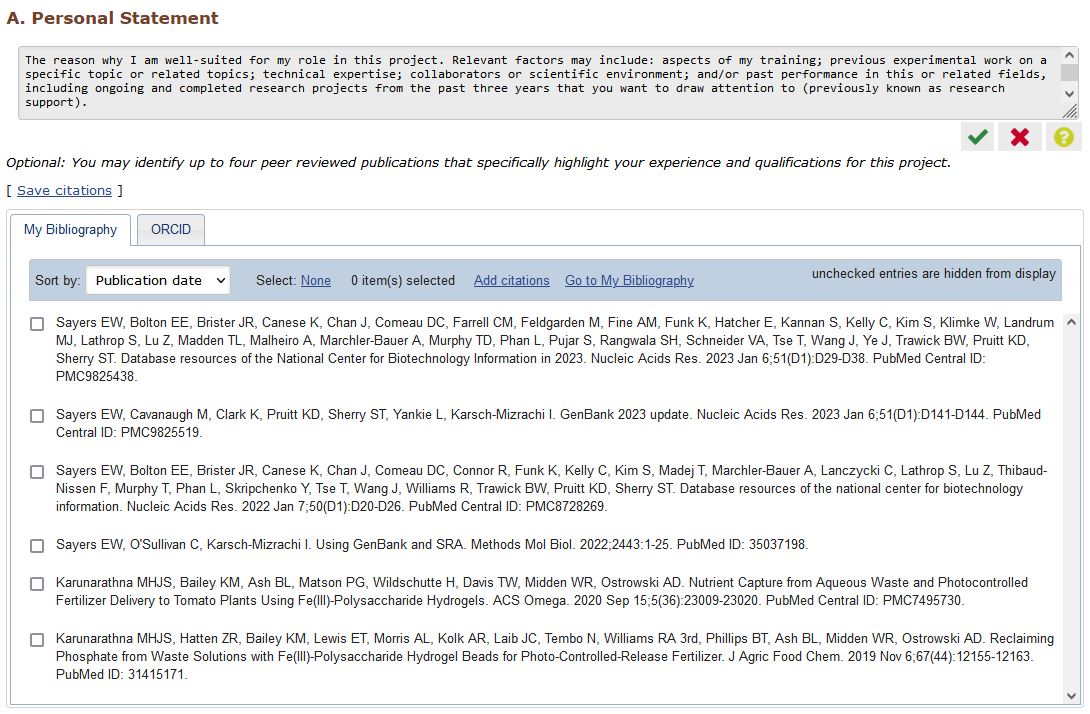
Here's how it should look:
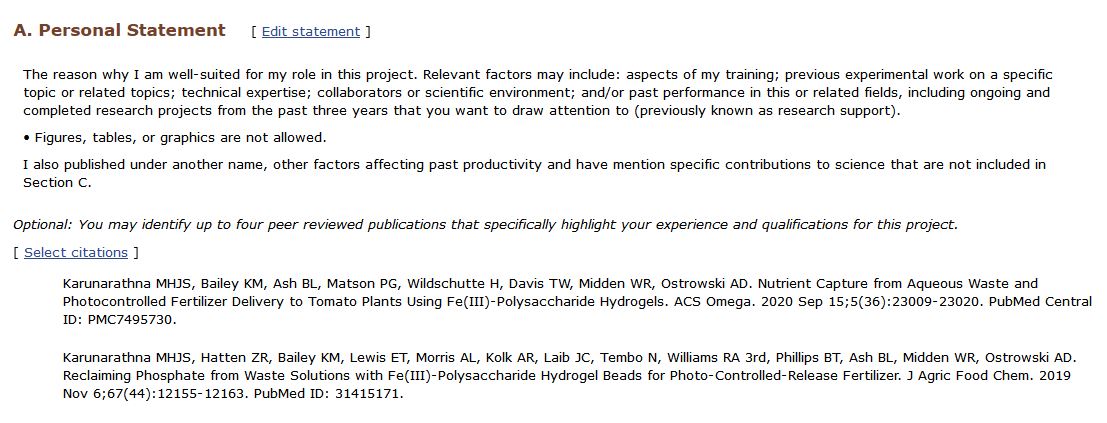
B. Positions, Scientific Appointments and Honors
List all current positions and scientific appointments both domestic and foreign, including affiliations with foreign entities or governments.
High school students and undergraduates may include any previous positions.
Step 1:

Step 2:

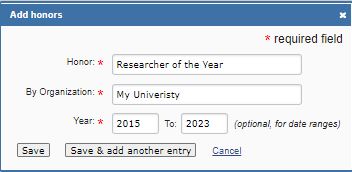
Here's how it should look:

C. Contribution to Science
The description of each contribution should be no longer than one half page, including citations.
Step 1:
Step 2:
Here's how it should look:
What is different with the NIH Fellowship?
D. Scholastic Performance
List all the undergraduate and graduate courses completed and the corresponding year and grade for each course.
Here's how it should look:
What if I made a mistake?
Each section has an Edit link, simply click the link, follow the on-screen prompts, make your corrections, and click Done.
Your Turn: Edit section C. Contributions to Science
-
- Locate section C. Contribution to Science
- Click Add another contribution
- Click the Edit link next to Description
- Click inside of the Description box to generate text
- Click the checkmark
- Click the Edit link next to Citations
- Click in the first box to select citations
- Click the Save citations link
- Once the file finishes uploading click Done
- Exit out of the browser
 If you get stuck, click anywhere on the screen for a hint.
If you get stuck, click anywhere on the screen for a hint.
The NCBI Help Desk
What we do:
-
- Assist customers using NCBI tools for Federal pre-award biosketches/financial support documentation and post-award NIH compliance
- Provide expert advice on NCBI login and account management support
- Provide guidance and troubleshooting for NCBI tools and resources
How do I contact the NCBI Help Desk?

Last Reviewed: February 9, 2023