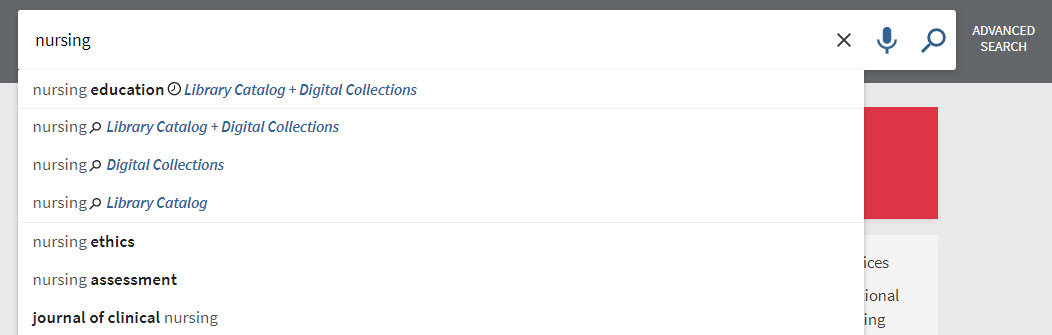Selecting Your Search Scope
The search scope defines where the system should perform the search. There are three scopes available:
- Library Catalog + Digital Collections. This encompasses the entire NLM collection including NLM Digital Collections. Some resources have records in both the Library Catalog and the Digital Collections. The source of the record is identified in the search results.
- Digital Collections. This scope only searches items in NLM Digital Collections, the National Library of Medicine's free online repository of biomedical resources including books, manuscripts, still images, videos, and maps.
- Library Catalog. This scope excludes Digital Collections records.
Users can change the scope of a basic search by selecting a search scope from the drop-down list as shown in the following example. In an advanced search, the scope is determined by selecting the desired radio button.
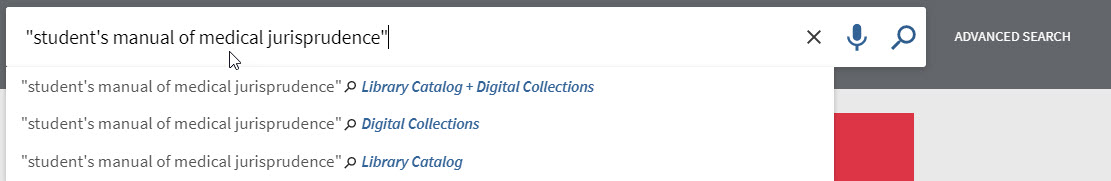
The source of the record is identified in the search results. If you are interested in the MARC format, use the Library Catalog record.

In addition to the predefined search scopes, when entering a search query, users may also see search suggestions as well as recent searches from the session. If a user is signed in, then they may see searches from previous sessions as well.