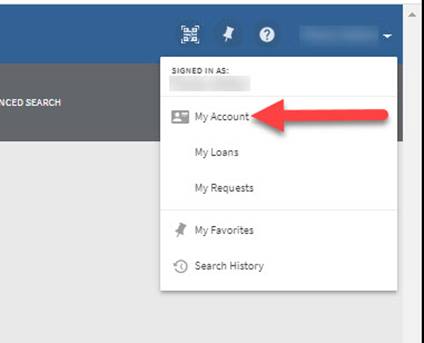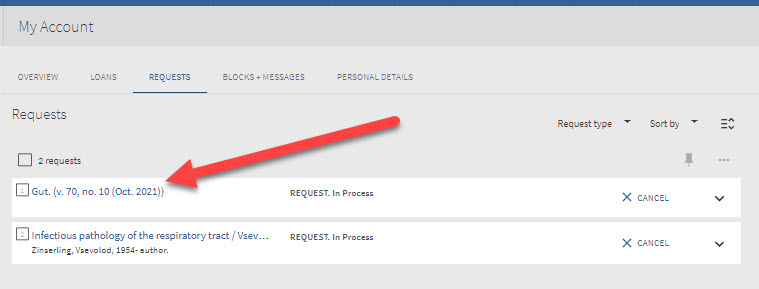Requesting Journal Issues
Requests may be placed for either a bound volume of several issues or a single issue, but not for a copy of an article. Scanners are available in the Reading Room, if you would like to make an electronic copy of an article. Bring your own flash drive if you plan to scan articles.
Search for a journal title. In this example, click on the journal title (i) or on Available at NLM General Collection (ii) to open the journal record’s full display
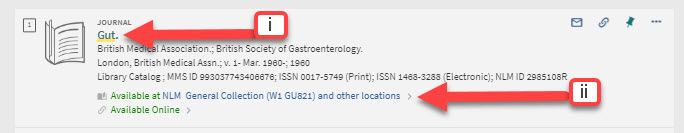
Journals are available in multiple formats. Click on the options listed under:
- Full text availability
- Locations for print copies or microform (microfilm or microfiche) for older issues.
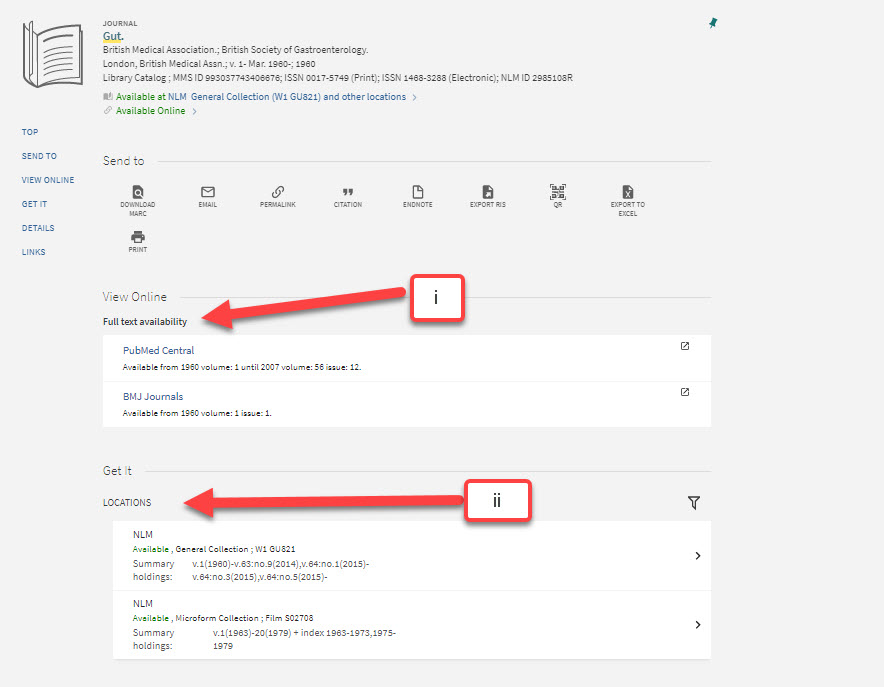
Click on Available, General Collection (i) to retrieve the available print items for this location. In many cases there are different formats that can be requested, including the Microform Collection (ii). Microform includes both microfilm and microfiche.
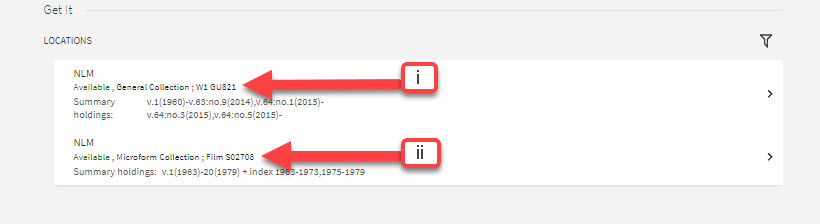
Click on the Request button (i) to request a specific item. If needed, click on Show More Items (ii) for additional issues.
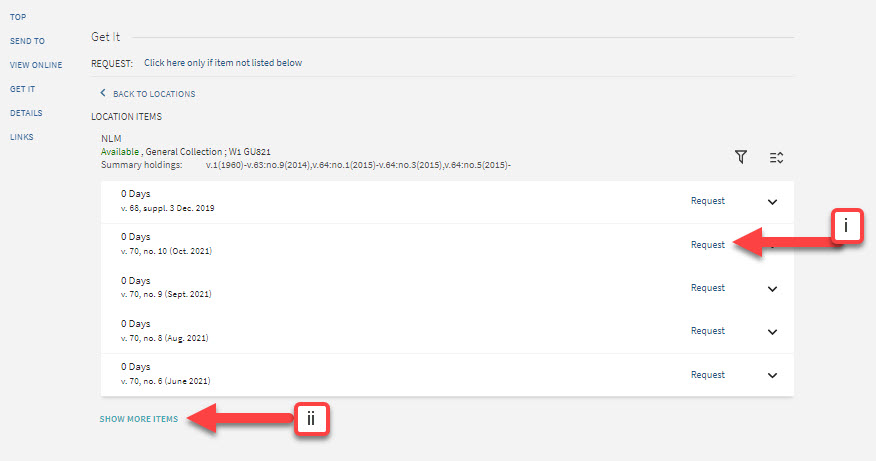
A request form will appear. The Pickup Location is already assigned. Click Send Request.
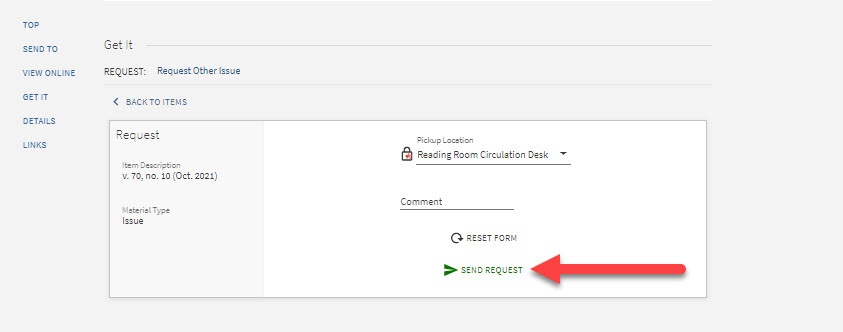
The system will respond with the message Your request was successfully placed.
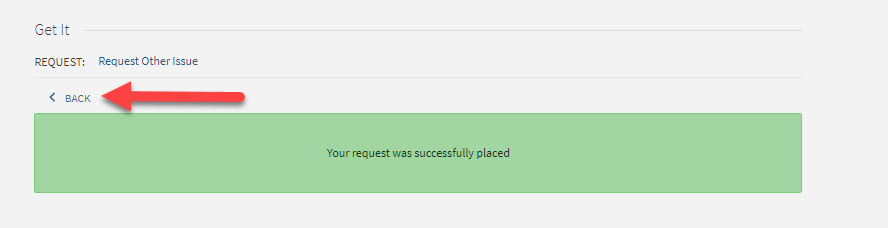
If additional journal issues are needed after the initial request, click the Back button. This will display the item list again, so you can make additional requests.
When the request is filled, the system will send an email notification that the item is ready for pick up.
To track the status of your requests, navigate through My Account then the Requests tab.