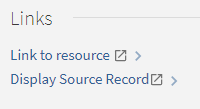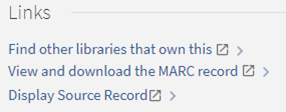Send To Actions
This section allows you to perform the following actions on the selected record on both the Brief Results page and Full Display page. To see these options, click the ellipsis button on the Brief Results record or see the Send To section of the Full Display of the record.

- Download MARC (gives the user the option to download the MARC record either as a MARCXML or MARC21 file)
- Email item details
- Share item
- Create a permalink
- Create a citation
- Send to reference management service
- Create a QR code
- Export the metadata to Excel
- Print the record
When you are looking at a record, you will see a Citation option under "Send To." Use this to automatically format a citation in APA, Chicago, MLA or Harvard style. Click the Copy Citation to Clipboard button to copy the citation, and you can paste the citation elsewhere. If you have a citation manager installed, export citations to EndNote or RIS.
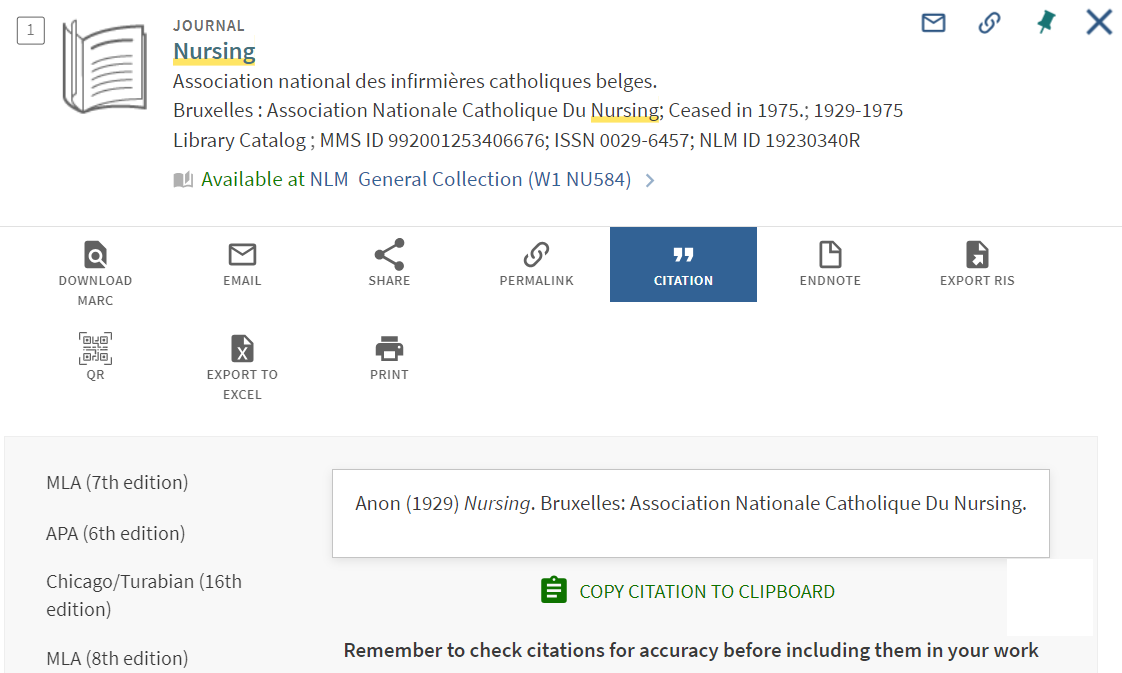
View Online
This section appears only if the item is available for online viewing. It allows you to view material from a specific source outside of the LocatorPlus Catalog. This could be a journal hosted on an external website or an item in the NLM Digital Collections.
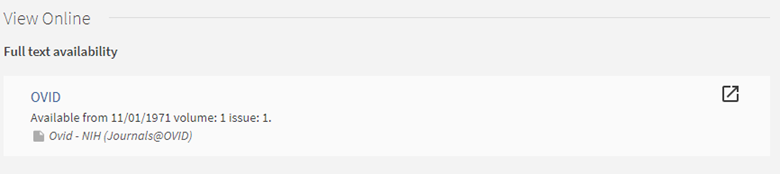
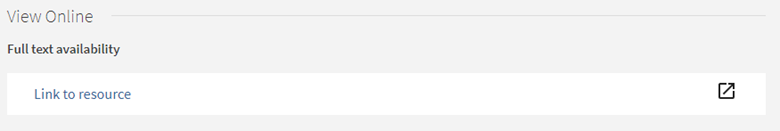
Get It
This section displays the displays the availability and holdings of the item and allows users to place requests for physical items in the library. Note: Resource requesting is not currently available due to NLM being closed to the public.
Locations
The Locations section displays all instances of the record. If there are multiple formats, they will be listed separately. The call number for the record is available in this section as well.
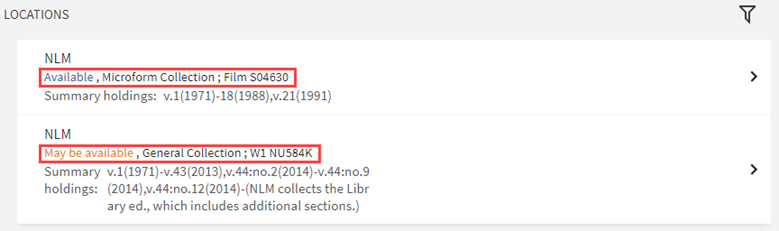
![]() By using the Filter button, users may refine their search by volume or year to find the exact version of the item they are searching for.
By using the Filter button, users may refine their search by volume or year to find the exact version of the item they are searching for.
![]()
Details
This section displays the full details about the record to help users decide whether to choose this item.
Links
All records have a link available to view the source record. Depending on the material, they may also have outside links to view the item in WorldCat, a link to View and download the MARC record gives the user the option to download the MARC record either as a MARCXML or MARC21 file. If the item is in the NLM Digital Collection, there will also be a link to the resource as it appears in collections.nlm.nih.gov.