Request: Click here only if item not listed below (Journals)
This button should only be used for issues that cannot be found in the item list. Use the filter to search for issues not in the current display. Please only use the Click here only if item not listed below button as a last resort. The bulk of NLM’s journal issues have item records and may be found using the filter. These “Item not listed” requests are processed differently than requests for known issues and may take longer to be retrieved.
Click on Click here only if item not listed below.
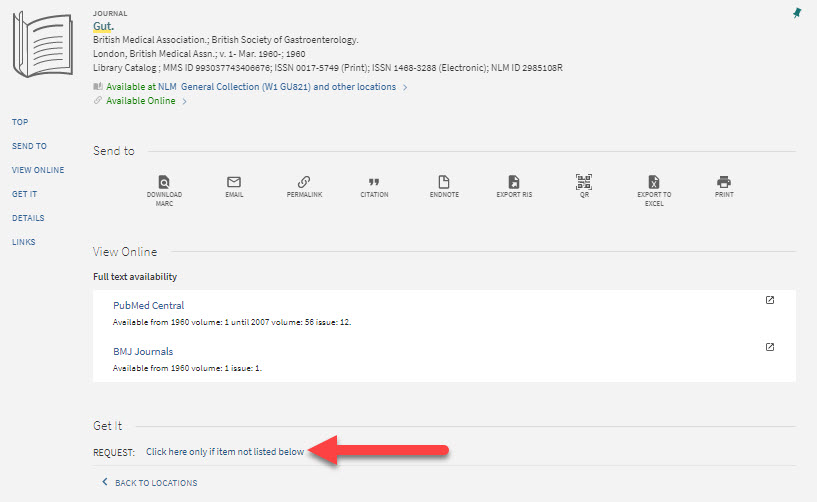
A request form will appear. The title of the journal is already filled in. You will need to manually input a value for the Volume/Box (i) and Issue (ii) boxes. The Part and Publication Date are optional.
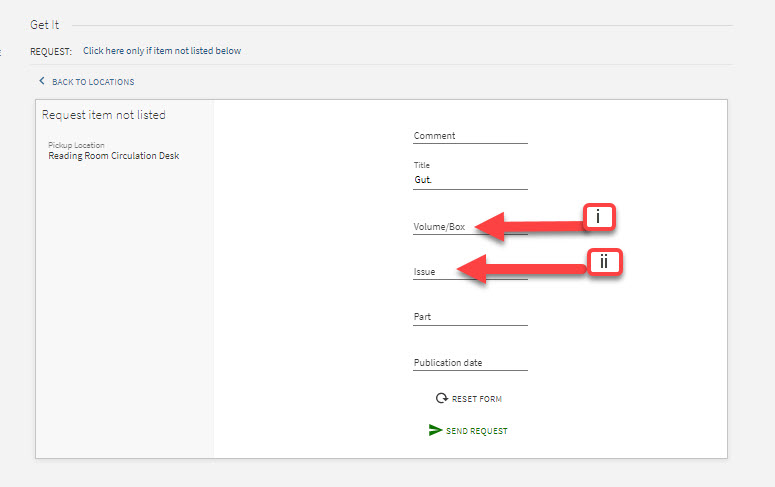
Click Send Request.
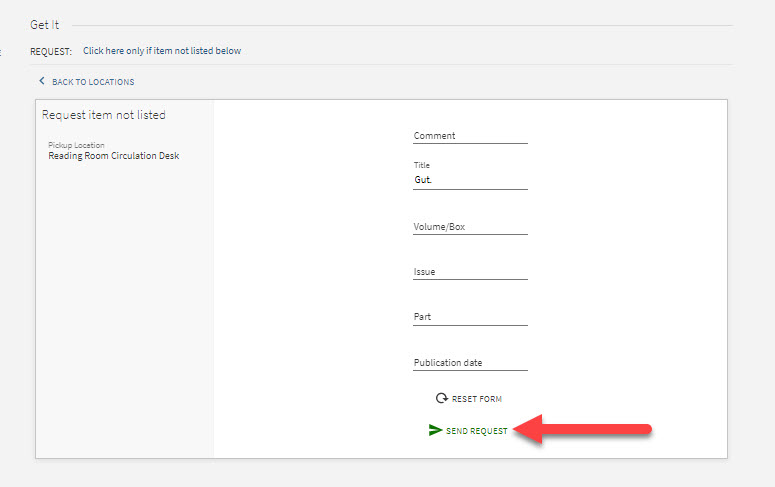
The system will respond with the message Your request was successfully placed.
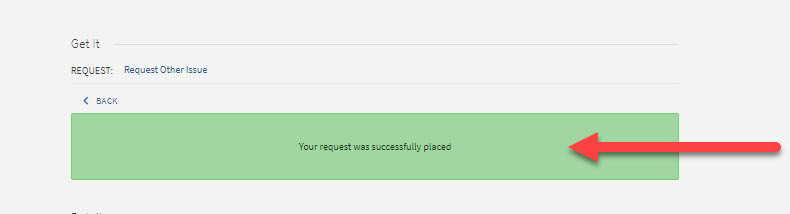
When the request is filled, the system will send an email notification that the item is ready for pick up.

