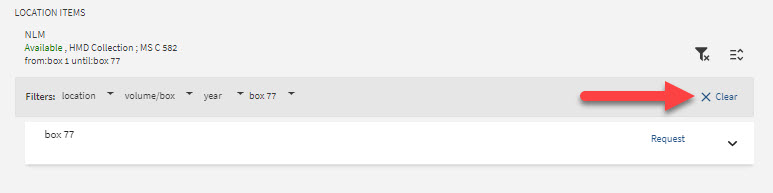Filtering Items
Manuscript Collections
Manuscript collections may contain hundreds of boxes. The box you want to request may not appear on the initial display screen or be displayed even after clicking on the Show More Items button several times. The Filtering Items tool can help you quickly select the box you want to request.
Click the Filtering Items (funnel) icon  , to open the filters
, to open the filters
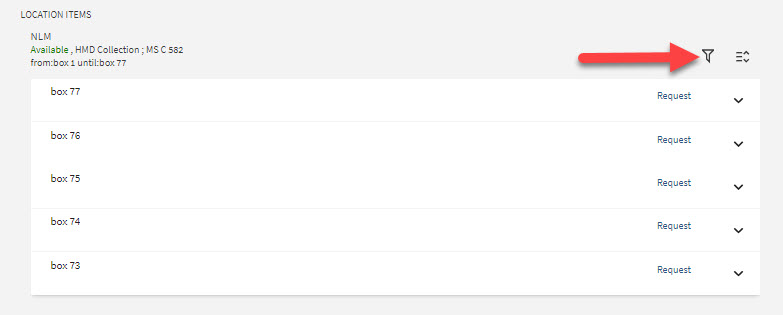
Use either the Volume/Box or Description dropdown filter to quickly scroll to the Box number you want to request. The examples below use the Description filter.
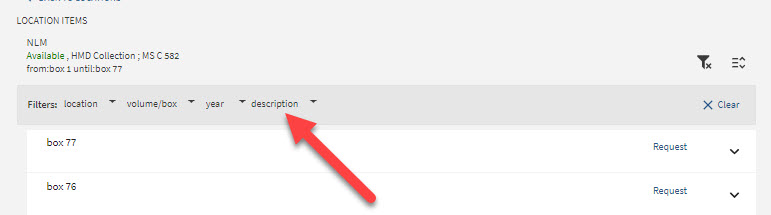
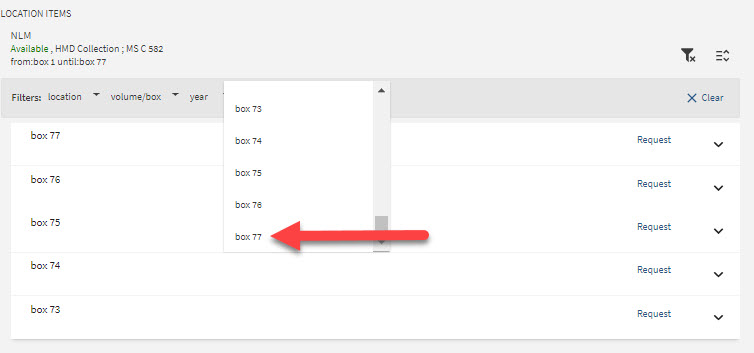
When a specific box is selected, the screen will only display that item.
Click on the Request button to have the item delivered to Reading Room.
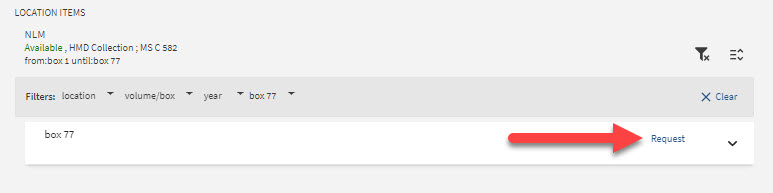
To request another box, simply click on the blue Clear button.
Use the Volume/Box or Description dropdown filter to select another box.