Searching Using the Trees
- MeSH Browser also allows searching for descriptors by navigating through the tree structure using the Tree View link on the Navigational Bar.
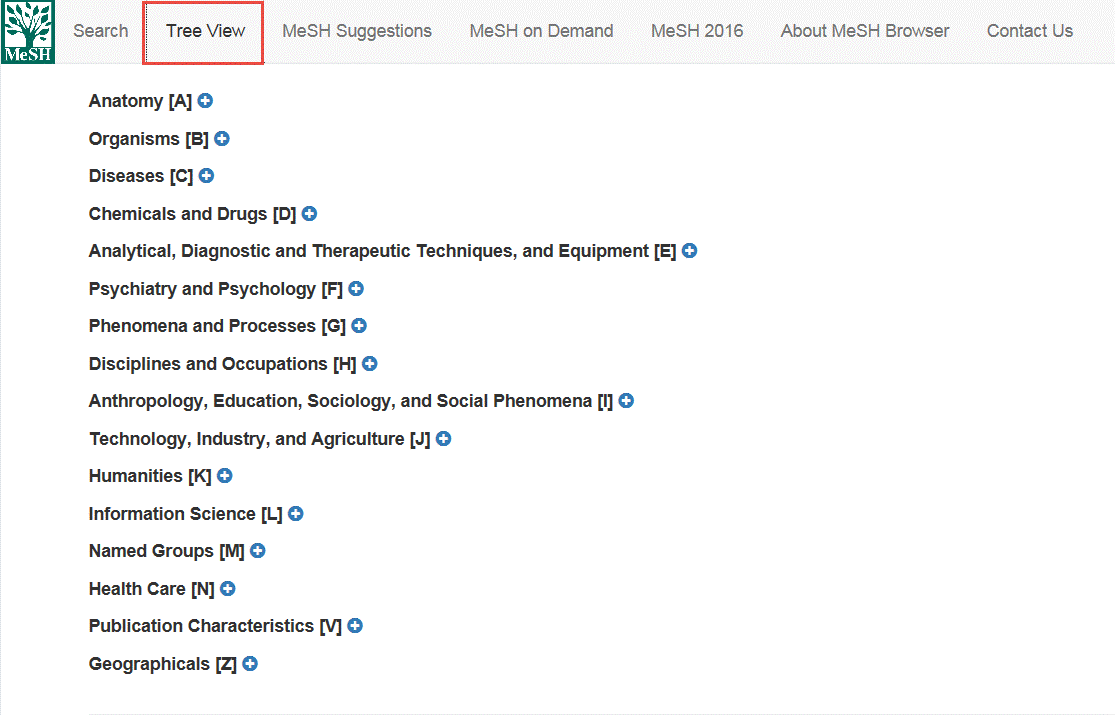
Navigating from the Tree Top
- Selecting one of the trees takes you to the tree(s) where by clicking on the plus sign you can continue drilling down to find the appropriate descriptor. When a single descriptor has been selected, the complete record can then be displayed.
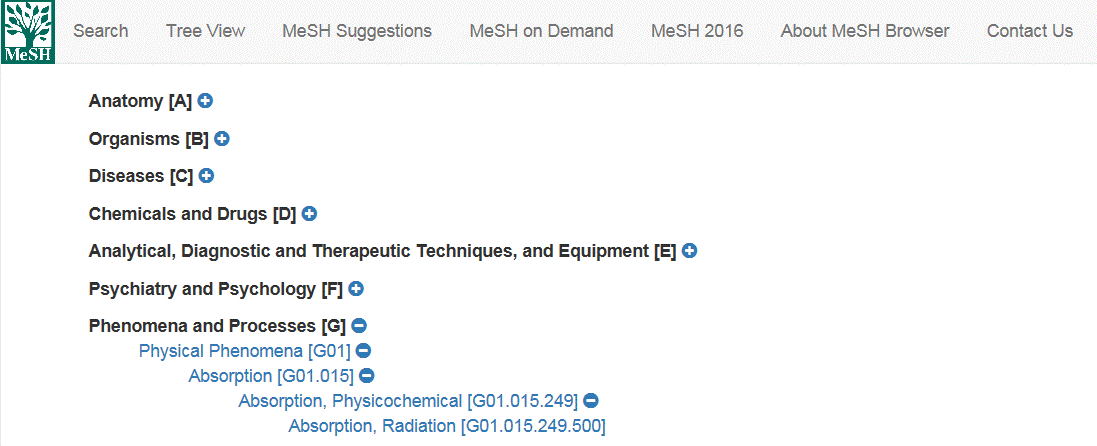
Last Reviewed: July 25, 2017

